How to create a calibration curve by manually specifying all points in Empower? - WKB204370
Article number: 204370
OBJECTIVE or GOAL
Specify all points manually and create a calibration curve.
ENVIRONMENT
- Empower 3
- Empower 2
- Empower 3 Personal
- Empower 3 Workgroup
- Empower 3 Enterprise
- GPC/SEC Option
PROCEDURE
- Open the processing method in the Review window.
- Select Window > Calibration.
- Specify the X Value and Response manually.
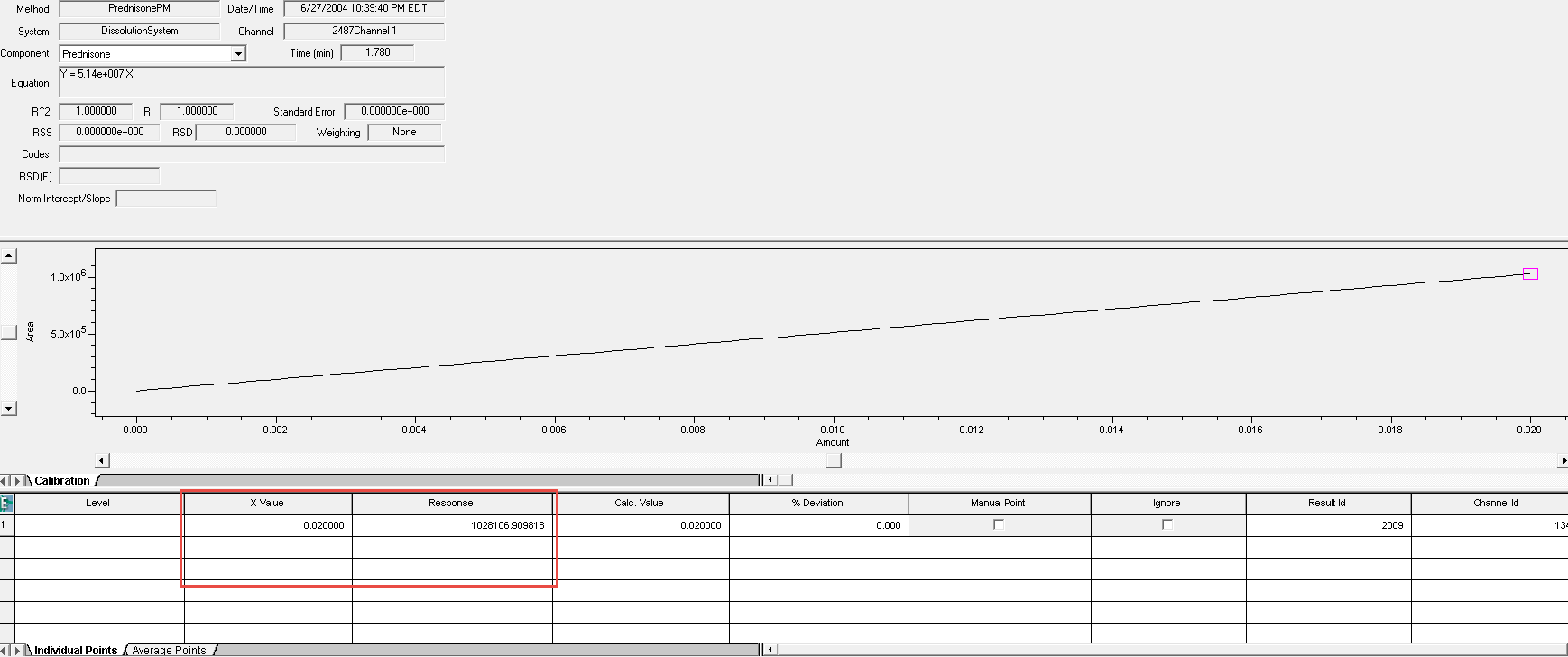
- Select File > Save > Calibration and save.
ADDITIONAL INFORMATION
When creating a GPC calibration curve, the fields to be filled are Retention Time (or Elution Time) and Molecular Weight.
id204370, EMP2LIC, EMP2OPT, EMP2SW, EMP3GC, EMP3LIC, EMP3OPT, EMP3SW, EMPGC, EMPGPC, EMPGPC, EMPLIC, EMPOWER2, EMPOWER3, EMPSW, GPCV2K, SUP

