Non-English Windows OS regional settings cause large masses (e10+ Da) in QDa spectra with Empower 3 (PCS 56694) - WKB16125
Article number: 16125
SYMPTOMS
- When an ACQUITY QDa detector is under Empower 3 control on a PC with non-English regional settings in Windows OS, extremely large masses (e10+ Da) are reported in MS spectra.
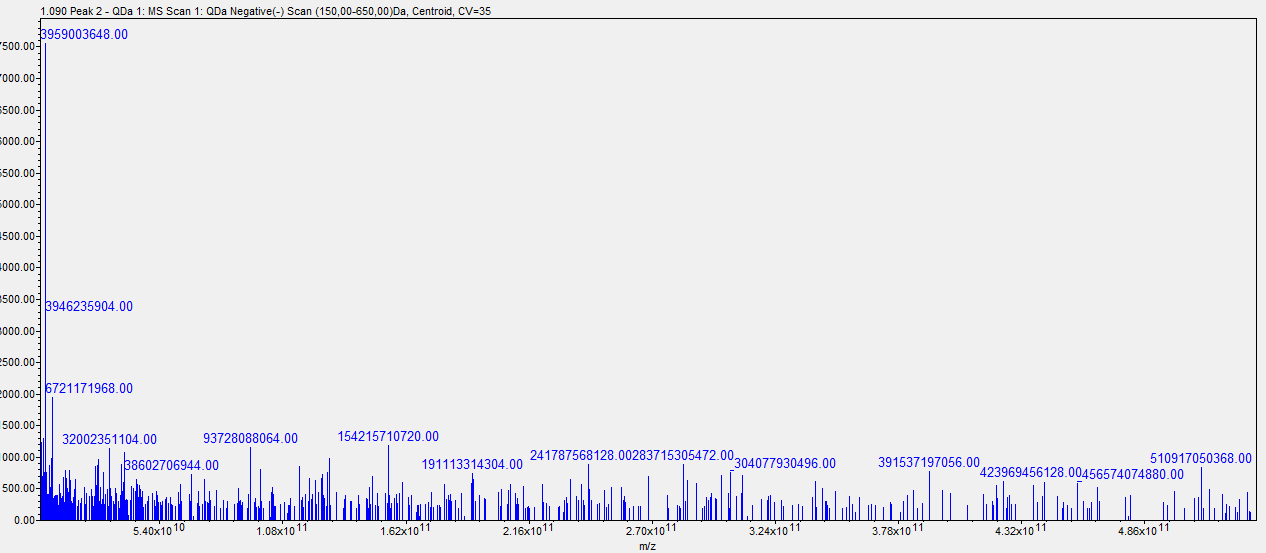
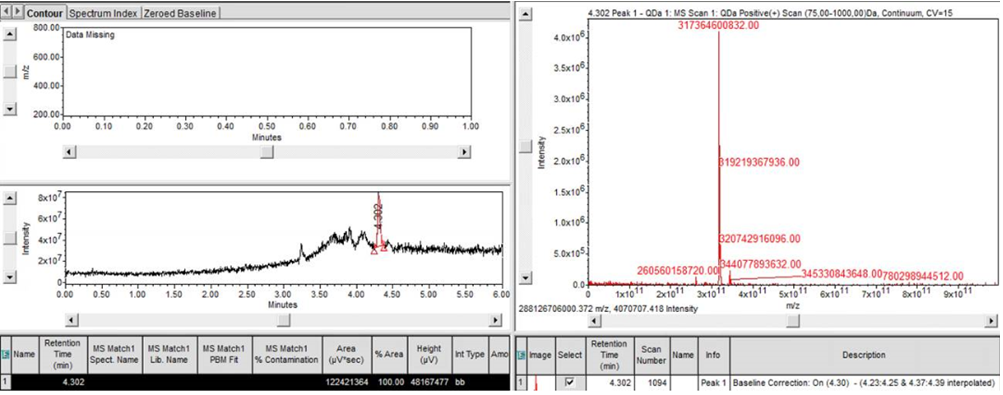
ENVIRONMENT
- Empower 3
- ACQUITY QDa
- Windows OS regional settings
CAUSE
Regional settings are configured to use a comma instead of a decimal place for numbers.
FIX or WORKAROUND
- Change the regional settings to English (United States). In Windows OS, navigate to Control Panel > Clock, Language, and Region.
- In the Formats tab, set format to "English (United States)" in the drop-down list.
- Click the "Additional settings..." button.
- In the Numbers tab, set "Decimal symbol" to a decimal point.
- Change "List separator" to a comma.
- Apply > OK.
.png?revision=1&size=bestfit&width=986&height=658)
ADDITIONAL INFORMATION
An official PCS 56694 has been raised to investigate this issue.

