How to configure an instrument method to auto-optimize gain for a 2475 in Empower - WKB15462
Article number: 15462
OBJECTIVE or GOAL
Set up an instrument method to use to the auto-optimize gain function on a 2475 Fluorescence Detector.
ENVIRONMENT
- 2475 Fluorescence Detector
- Empower 3
PROCEDURE
- Open an instrument method for the 2475.
- On the Events tab, choose events where the gain changes over time. Specify any timed event gain change at strategic points before peaks; this can improve the sensitivity to those peaks.
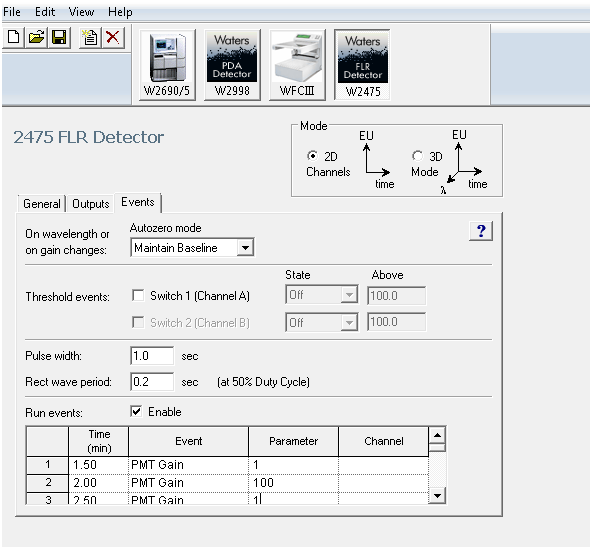
The table below includes an example of gain changes over time.
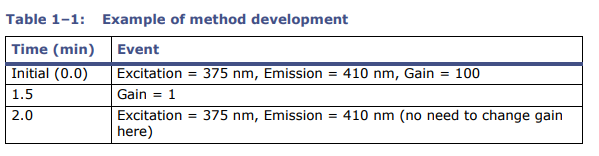
ADDITIONAL INFORMATION
See section 1.9 in the 2475 Overview Maintenance Guide (715004756) for auto-optimizing gain and method optimization.
id15462, 2475, 2475B, A-10FL, EMP2LIC, EMP2OPT, EMP2SW, EMP3GC, EMP3LIC, EMP3OPT, EMP3SW, EMPGC, EMPGPC, EMPLIC, EMPOWER2, EMPOWER3, EMPSW, SUP

