How to increase project tablespace in Empower - WKB1486
OBJECTIVE or GOAL
Increase project tablespace in Empower
ENVIRONMENT
- Empower
PROCEDURE
(Video below)
- This procedure requires the user to have permission to modify project properties which may require an Administrator.
- Open the Configuration Manager:
- From the main Empower Pro window, click Configure the System:
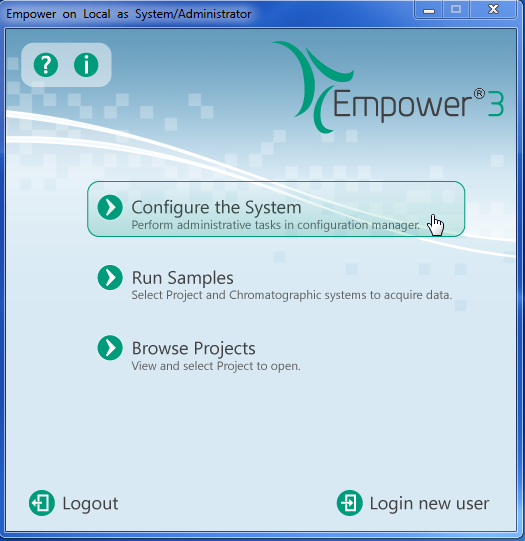
- From the QuickStart interface, click Manage>Configuration...:
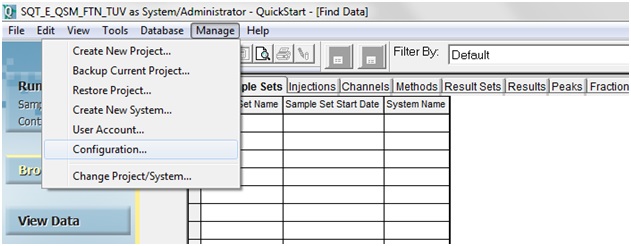
- In the Configuration Manager window, highlight Projects on the left-hand side of the window.
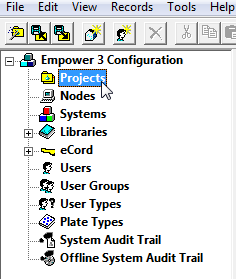
- Look for the project on the right side of the window. If the project is not listed on the right side, then it is a child project. On the left side of the window, click the "+" sign next to Projects. Browse down and find the parent project of the child project that needs a tablespace change, and highlight it. The child projects will now be listed on the right side of the window.
- Highlight the project on the right by clicking on the line number next to it.
- Right-click on the project and choose "properties".
- In the window that opens, find "quota" and adjust the number to give the space needed.
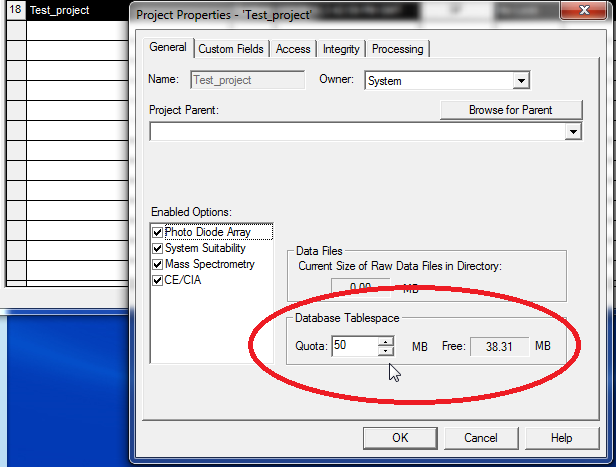
- Click "OK" to exit the properties window.
- Click "OK" in the informational message that appears.
- Restart any Run Samples or Browse Project windows that use this project. If none are currently open, then open the project.
- The new tablespace quota is now in effect.
ADDITIONAL INFORMATION
Install Empower 3 SR3 to resolve quota issues.
From SR3 release notes
Prior to Empower 3 Service Release 3, projects created in Empower software received a fixed tablespace quota. Now, projects do not receive quotas, and can instead utilize as much disk space as needed, up to the limit of available drive space. This increases processing capabilities, as tablespace quotas no longer constrain result collection. It also improves performance, while Empower no longer inspects project quotas at login, or when creating, restoring, or cloning projects. Existing projects also receive unlimited quotas.
Warning: if the project tablespace runs out mid-acquistion this can lead to data loss or drop out. PC harddrive space or hardware quality issues could also cause data loss.

