How to find an instrument's firmware version in Empower - WKB113633
Article number: 113633
OBJECTIVE or GOAL
Find an instrument's firmware version.
ENVIRONMENT
- Empower
PROCEDURE
- Open Empower and sign on.
- Click "Configuration Manager".
- Find the node (LAC/E or Personal workstation computer) that has the instrument you are looking for.
- Right-click on the node and click "Properties".
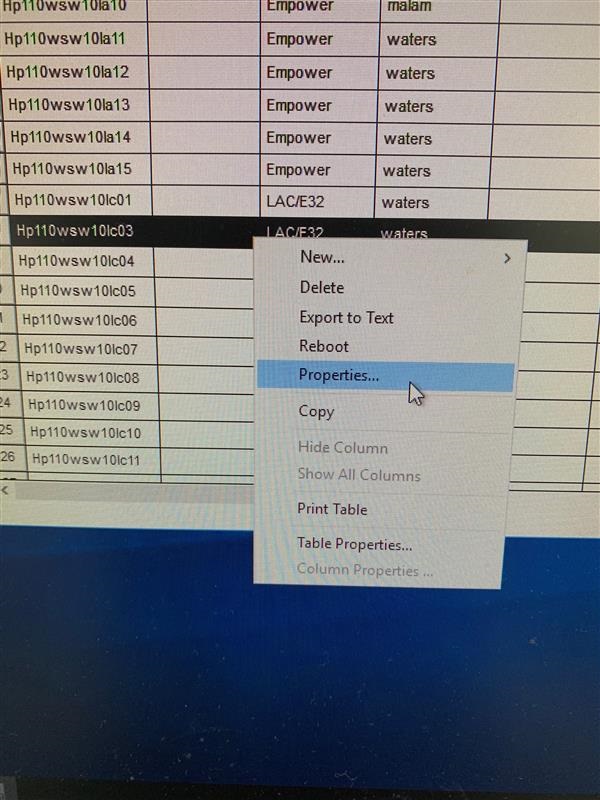
- Click on the Instruments tab.
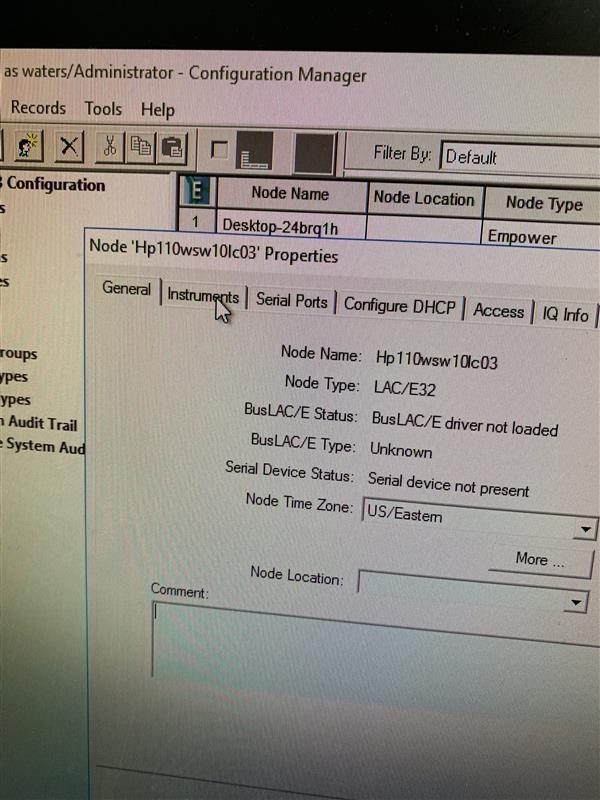
- A tab with all of the instruments associated with the LAC/E appears.
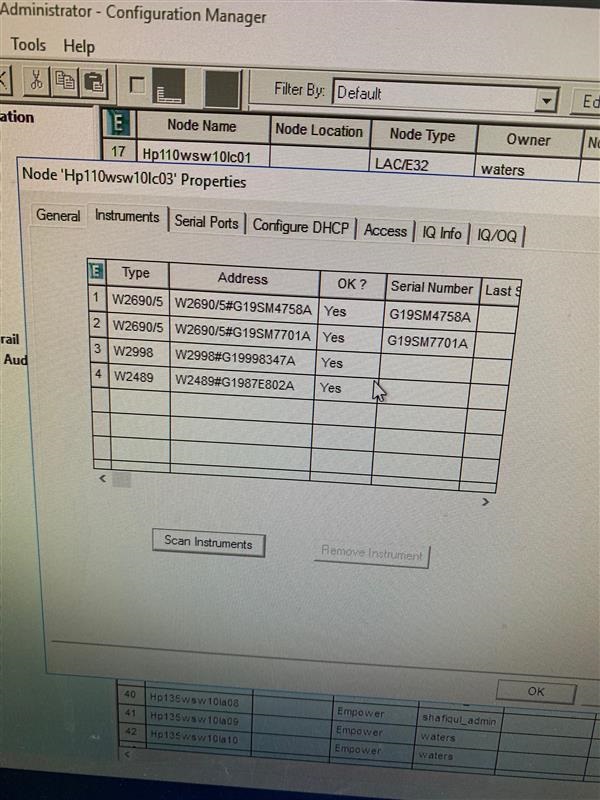
- Use the bottom arrows to scroll right. The "Prom Version" column tells you the firmware version for Alliances (2695). Two columns further right there is an unmarked column that lists detector firmware.
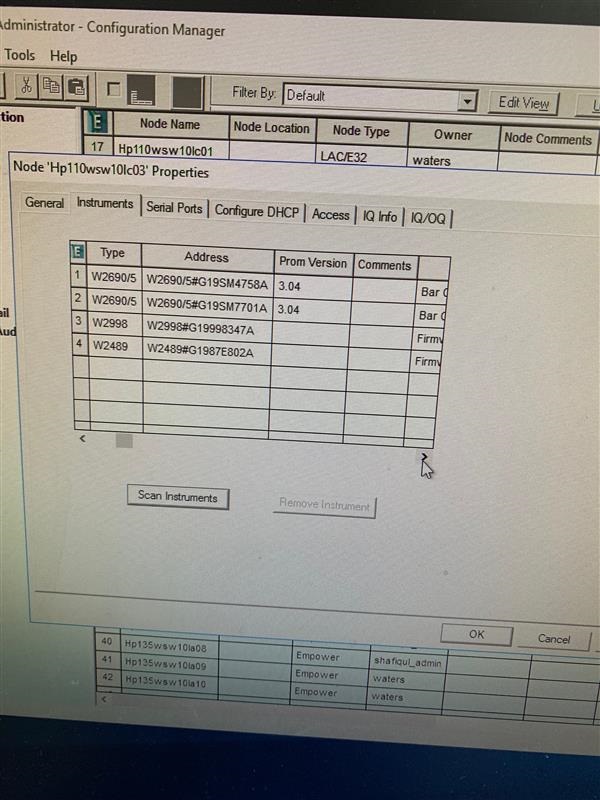
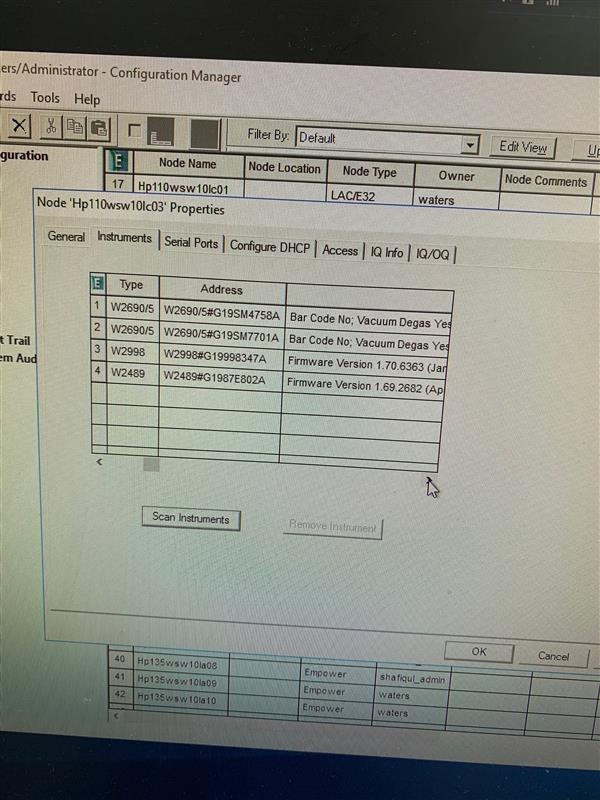
ADDITIONAL INFORMATION

