How to copy and paste Empower 3 sample set methods from Excel - WKB112426
Article number: 112426
OBJECTIVE or GOAL
Copy and paste sample set methods from Excel.
ENVIRONMENT
- Empower 3
PROCEDURE
1. Select one line of the sample set method, right-click, and select "Copy".
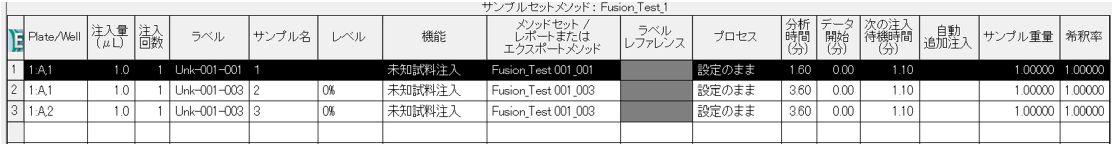
2. Paste it on a new sheet in Excel, and make sure the field names are also copied.
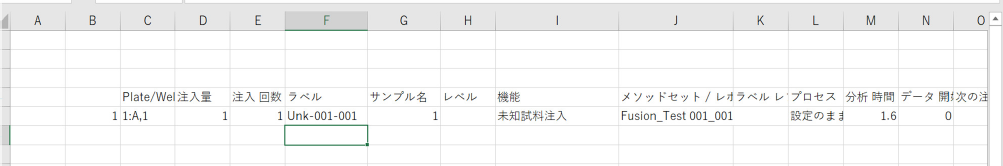
3. Type the sample name in the sample name column. You can leave the other columns blank.
4. Select the entire table, right-click, and select Copy.
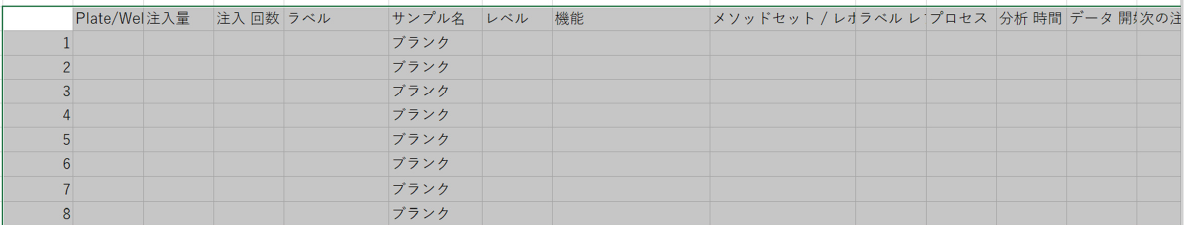
5. Select the sample set method cell, right-click, and select Paste.
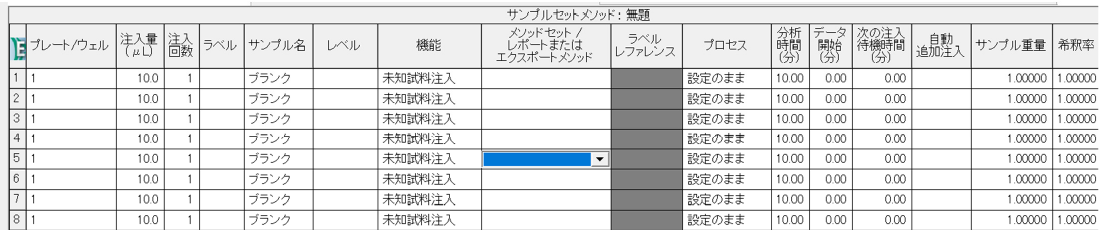
The sample name entered on Excel will be pasted.
ADDITIONAL INFORMATION
id112426, EMP2LIC, EMP2OPT, EMP2SW, EMP3GC, EMP3LIC, EMP3OPT, EMP3SW, EMPGC, EMPGPC, EMPLIC, EMPOWER2, EMPOWER3, EMPSW, SUP

