How can I set the 2489 lamp to turn off during my Empower shutdown method? - WKB109493
Article number: 109493
OBJECTIVE or GOAL
Set the 2489 lamp to turn off during the Empower shutdown method.
ENVIRONMENT
- Empower 3
- 2489 Dual Wavelength Detector
PROCEDURE
- Open the instrument method being used for the shutdown method.
- Go to the section for the 2489 detector.
- Click on the Events tab.
- Put a check mark in the box for "Enable", found next to "Run Events".
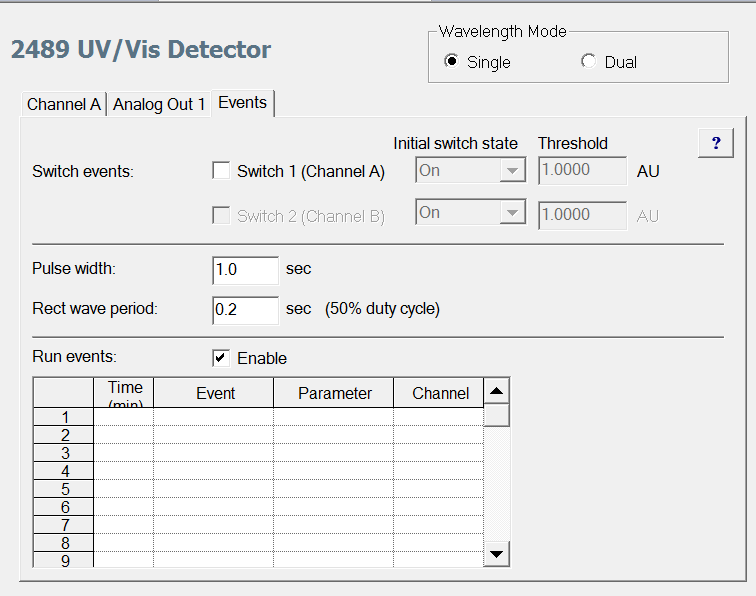
- In row 1 of the events table, enter the time you want the lamp to shut off. Do not use 0 (0.1 is typically used).
- Set the "Event" field to "Lamp".
- Set the "Parameter" field to "Off".
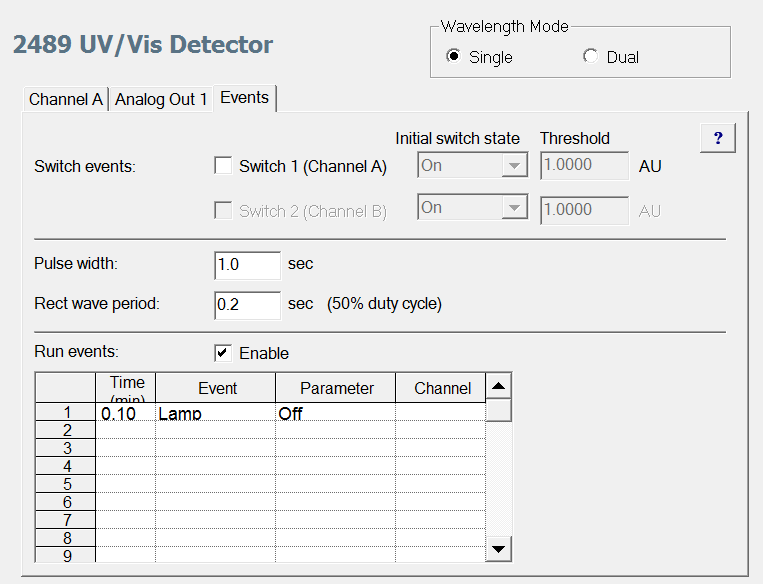
- Save the method.
ADDITIONAL INFORMATION
id109493, 2489, 2489B, 2489SFC, A-10UV, EMP2LIC, EMP2OPT, EMP2SW, EMP3GC, EMP3LIC, EMP3OPT, EMP3SW, EMPGC, EMPGPC, EMPLIC, EMPOWER2, EMPOWER3, EMPSW, SUP

