2695 Separations Module does not have a type or serial number listed in the DHCP window - WKB10848
Article number: 10848
SYMPTOMS
- In the DHCP window, e2695 has IP and MAC addresses listed but no type or name
- Ping IP address of 2695 Separations Module does not return a reply
- Rebooting the instrument does not resolve the issue
- 2998 PDA and 2414 RI detectors populate correctly in the DHCP window
- 2695 says OK? No on the Instruments tab of the node properties
- IP address does not ping correctly
ENVIRONMENT
- Alliance HPLC System
- 2695 Separations Module
- 2998 Photodiode Array Detector
- 2414 Refractive Index Detector
- Empower 3
CAUSE
Communication on the e2695 was not selected for Empower control.
FIX or WORKAROUND
- Choose "Controlled by Empower" on the configuration page of the Alliance.
- Choose "Auto/Ethernet" for the network address on the configuration page.
- Choose Exit and Save.
- Power-cycle the Alliance.
- Confirm that the changed setting was saved.
- DHCP should populate with all information.
ADDITIONAL INFORMATION
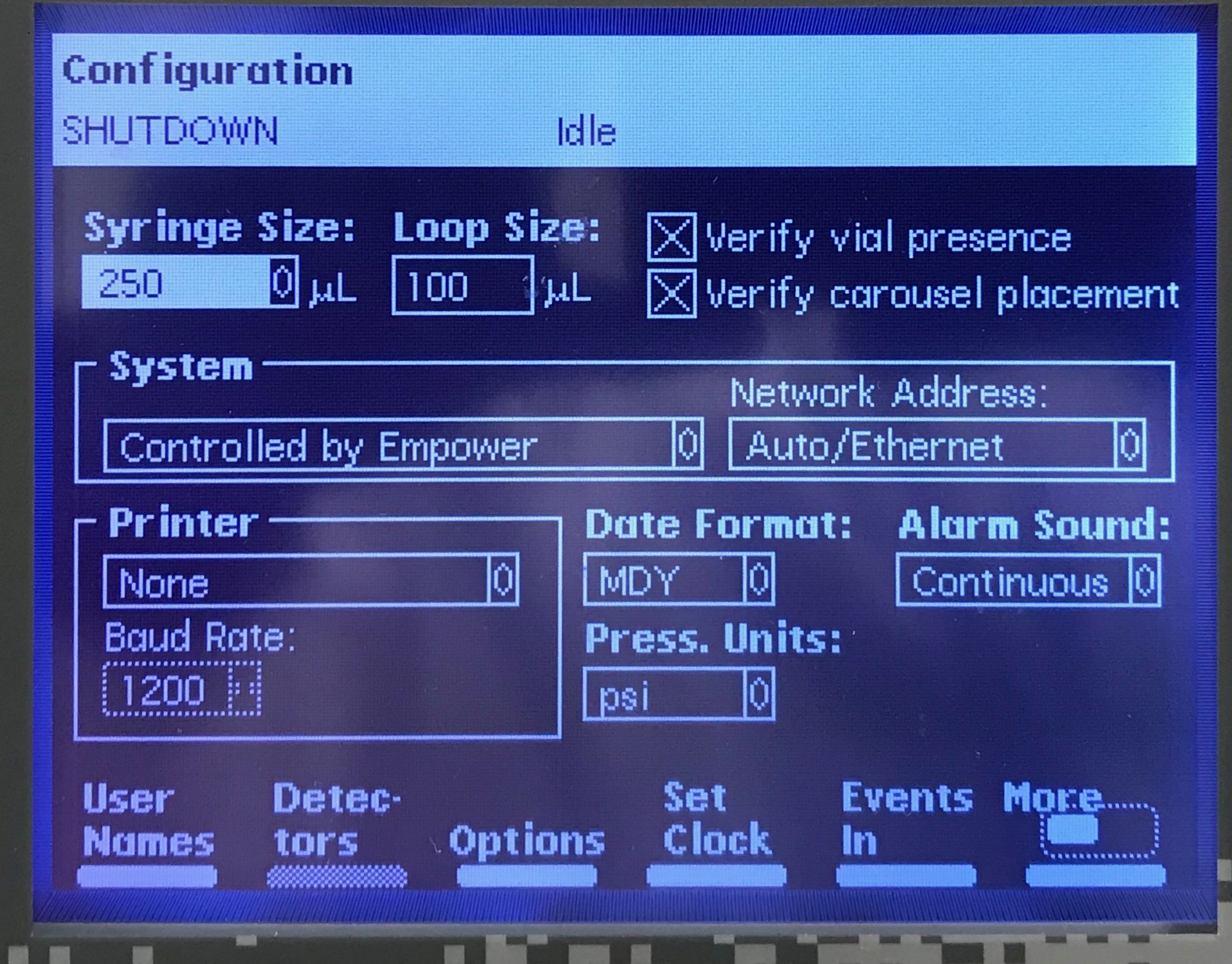
Type and Name do not populate within DHCP for Alliance 2695 - Waters
id10848, 2414, 2414B, 2690, 2690D, 2690DUPGD, 2690UP, 2695, 2695D, 2695DE, 2695DEB, 2695DUP, 2695E, 2695EB, 2695INERT, 2695UP, 2998, 2998B, 2998SFC, A-10PDA, A-10RI, A-10SSM, ALLCOLCLR, ALLCOLHTR, ALLCOLHTRB, comms, EMP2LIC, EMP2OPT, EMP2SW, EMP3GC, EMP3LIC, EMP3OPT, EMP3SW, EMPGC, EMPGPC, EMPLIC, EMPOWER2, EMPOWER3, EMPSW, SUP

