"Deployment Manager Failed" during Empower 3 FR5 Personal installation - WKB108284
SYMPTOMS
- During Empower 3 FR5 Personal installation, the Deployment Manager fails
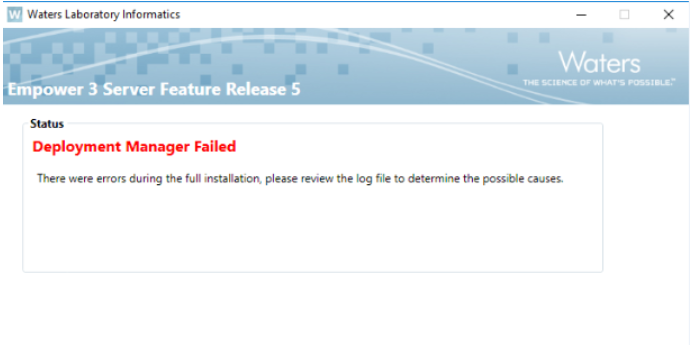
- C:\Windows\empower.log has error: "There is a problem launching the Oracle Setup. Oracle cannot be installed"
ENVIRONMENT
- Empower 3 FR5 Personal
CAUSE
The virtual memory setting was modified per Client installation, but this is a Personal installation
FIX or WORKAROUND
Change the virtual memory setting back to Automatically manage paging file size for all drivers.
ADDITIONAL INFORMATION
From the Empower 3 FR5 Installation Guide Section 5.1.3 (specific for a Client installation):
To configure virtual memory in Windows:
1. In Windows Explorer, right-click Computer, and then click Properties.
Tip: To access Computer Properties in Windows 10, position the pointer in the bottom-left
corner of the screen, right-click the Windows icon, and then click File Explorer. Right-click
This PC, and then click Properties.
2. Click Advanced System Settings.
3. On the System Properties page, click the Advanced tab.
4. On the Performance pane, click Settings.
5. Click the Advanced tab.
6. In the Virtual Memory page, click Change.
7. Clear the check box for Automatically manage paging file size for all drives.
8. Click Custom size, assign Initial and Maximum to the same value (four times more than
the installed RAM), and then click OK.
id108284, EMP2LIC, EMP2OPT, EMP2SW, EMP3GC, EMP3LIC, EMP3OPT, EMP3SW, EMPGC, EMPGPC, EMPLIC, EMPOWER2, EMPOWER3, EMPSW, SUP

