"Deployment Manager Failed" during Empower 3 installation - WKB107509
Article number: 107509
SYMPTOMS
- During Empower 3 FR5 server installation, the installer showed a red line "Deployment Manager Failed" in "Installing Oracle Software..." stage
- In C:\Windows\empower.log, there is the line "There is a problem launching the Oracle Setup. Oracle cannot be installed"

ENVIRONMENT
- Empower 3 FR5
- Empower 3.6.1
CAUSE
During the "Installing Oracle Software..." stage, the Empower installer launches D:\Empower\Oracle\Oracle18c\setup.exe, and the latter creates some temporary files in the %Temp%, which normally refers to the C:\Users\<user name>\local\Temp folder. However, if the <user name> is too long (more than eight characters) or contains some special character (e.g., underscore _ ), the folder name transmission may somehow go wrong, leading to the Oracle setup.exe failure.
FIX or WORKAROUND
- Remove the Incomplete Empower Application.
- Create a folder (e.g., C:\TEMP), modify the Environmental Variables
%Temp%and%Tmp%, and point to this folder:
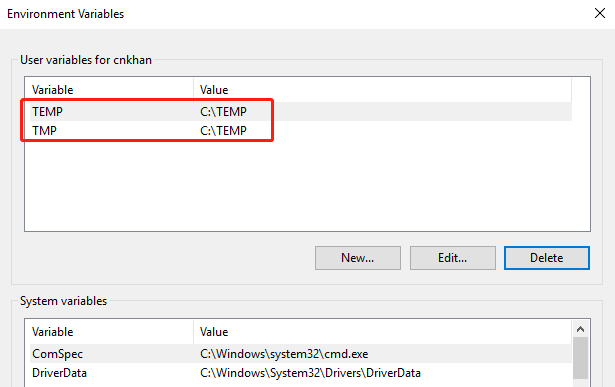
- Reboot the node once.
- Reinstall Empower.
ADDITIONAL INFORMATION
id107509, EMP2LIC, EMP2OPT, EMP2SW, EMP3GC, EMP3LIC, EMP3OPT, EMP3SW, EMPGC, EMPGPC, EMPLIC, EMPOWER2, EMPOWER3, EMPSW, SUP

