Agilent control panels are blank on the Run Samples screen - WKB102291
Article number: 102291
SYMPTOMS
- Agilent control panels are blank on the Run Samples screen
ENVIRONMENT
- Agilent LC
- Agilent GC
CAUSE
Old INSTSRV.DAT file
FIX or WORKAROUND
- Delete Agilent chromatographic system(s).
- Delete INSTSRV.DAT.
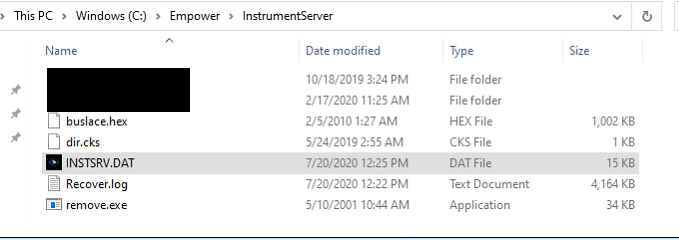
- Restart the acquisition node.
- Create new Agilent chromatographic system(s).
- Open Run Samples.
ADDITIONAL INFORMATION

