"Printer not activated, error code -20" when trying to save a PDF in Report Publisher in Empower 3 - WKB10189
Article number: 10189
SYMPTOMS
- "Printer not activated, error code -20" message appears when trying to save a PDF in Report Publisher in Empower 3.
ENVIRONMENT
- Empower 3
CAUSE
Registry rights restriction.
FIX or WORKAROUND
- Launch Windows registry editor by typing "regedit" in windows search:
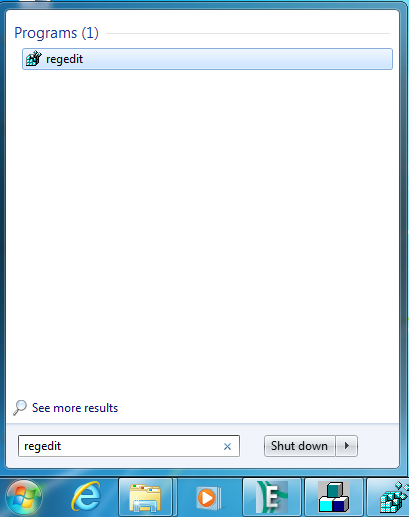
- Go to "HKEY_CURRENT_CONFIG\Software\Waters PDF Generator" and right-click "Permissions..."
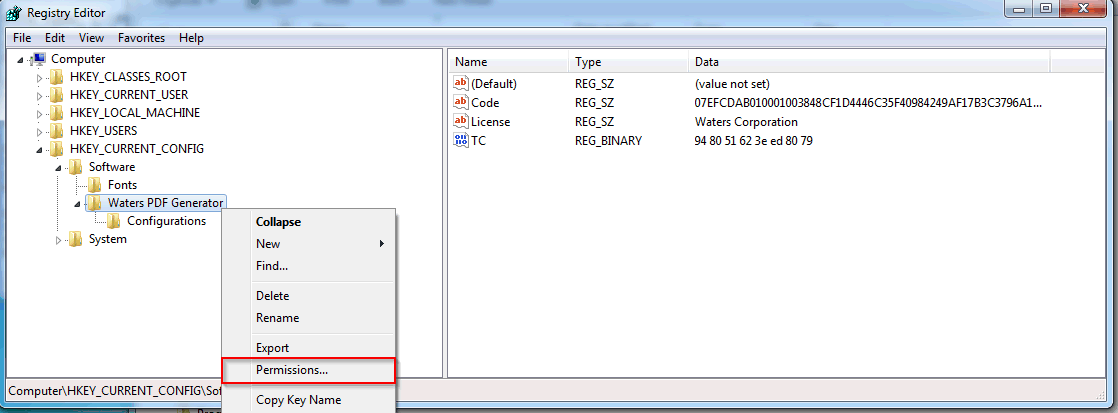
- Add "Full Control" rights to Everyone (or Windows group using Empower).
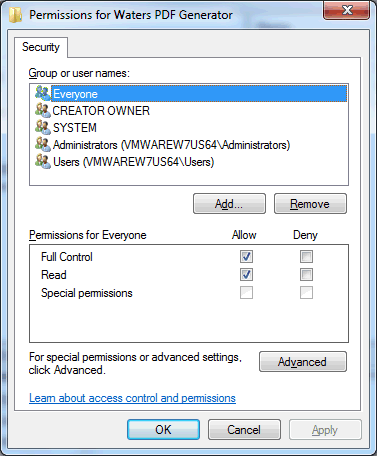
ADDITIONAL INFORMATION
It is suggested to make a backup of the registry prior to making any changes.
id10189, EMP2LIC, EMP2OPT, EMP2SW, EMP3GC, EMP3LIC, EMP3OPT, EMP3SW, EMPGC, EMPGPC, EMPLIC, EMPOWER2, EMPOWER3, EMPSW, SUP

