How do I do a baseline subtraction in Empower? - WKB10153
Article number: 10153
OBJECTIVE or GOAL
To make baseline subtractions in Empower chromatograms.
ENVIRONMENT
- Empower 3
- LC absorbance or MS data
PROCEDURE
- Open the Method Set editor.
- Select Derived Channels and right-click > New > Derived Channel.
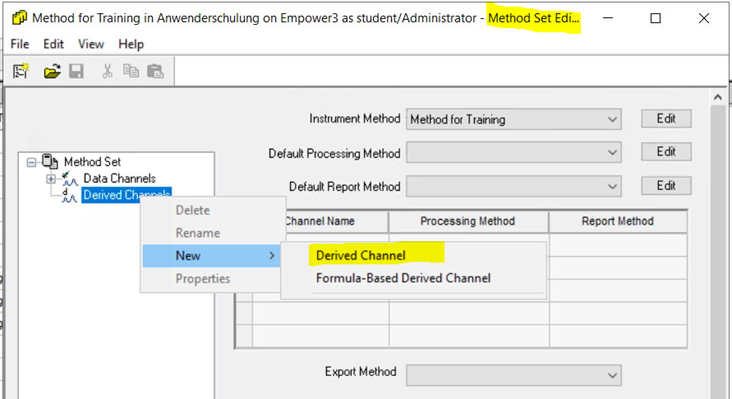
- On the First (Only) Channel tab, keep the value in the Constant field as 1.0, and then from the Channel field drop-down menu, select the channel of interest.
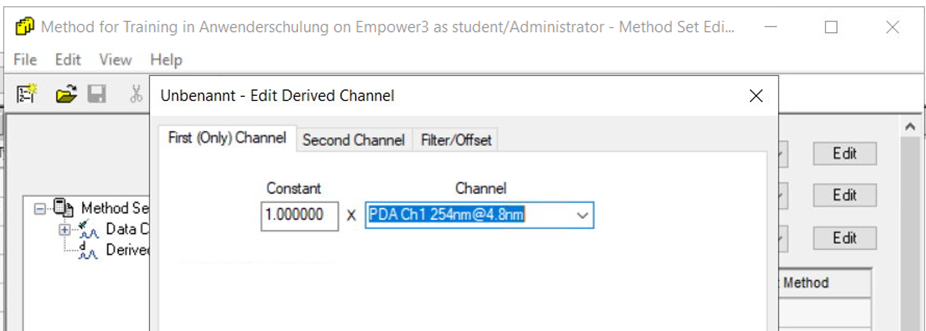
- From the Second Channel tab, in the Operator field, select -, keep Constant as 1.0, and then from the Channel field, choose the same channel used for the First (Only) Channel.
Enable sample selection from injection label put in the label Blank 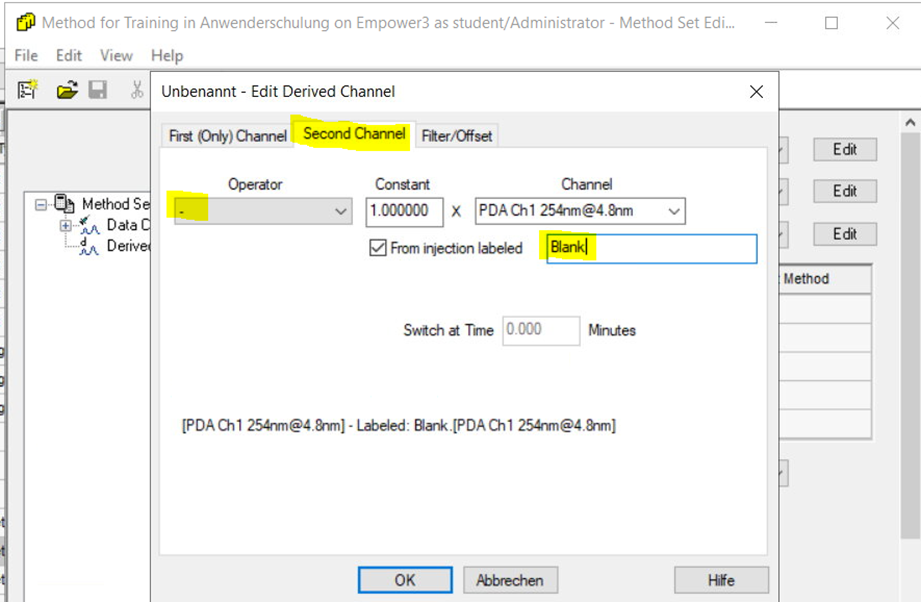
- Name the new derived channel Blank Substraction
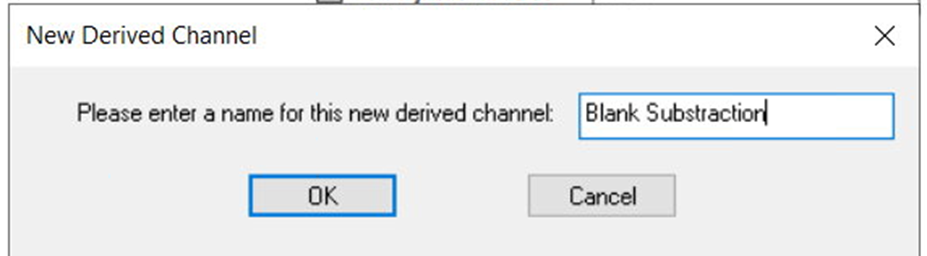
- Select the derived channel Blank Substraction and select the Processing method for substraction, e.g. Soft Drink Apex Track
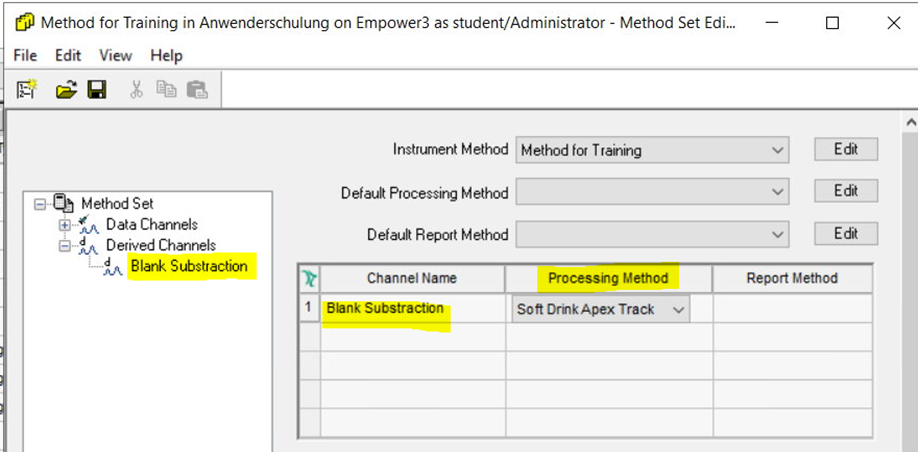
- In Sample Set > Alter Sample, make sure the blank to be subtracted carries the label Blank
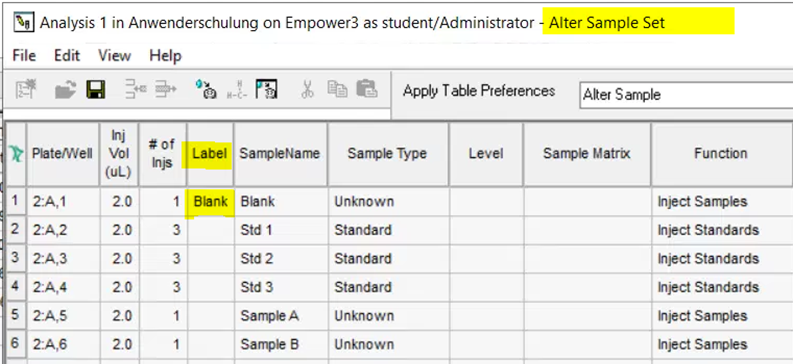
- Process the Sample Set with this altered Method Set. The subtracted result will appear in the Result Set.
ADDITIONAL INFORMATION
This works for both LC absorbance and MS data. For MS data, enable CODA from the MS CODA tab.

