What is the difference between a sample set method and a sample set method template in Empower? - WKB10013
ENVIRONMENT
- Empower
ANSWER
While both are “methods” and both can be used on a routine basis, there is a distinct difference between the two. (Note that this tip does not cover the creation of these methods, only the differences.)
Sample Set Method: a method that defines what samples you are going to run and the details of how they will be run, such as order of injections, number of injections for each sample, run time, and so forth. A sample set method can be used repeatedly or can be modified before use.
Step 1
Click the Load tool in the Run Samples window. Select "Load" using a previously created Sample Set Method from the Load Samples dialog box and click "OK". Highlight the Sample Set Method from the list and select "Open".
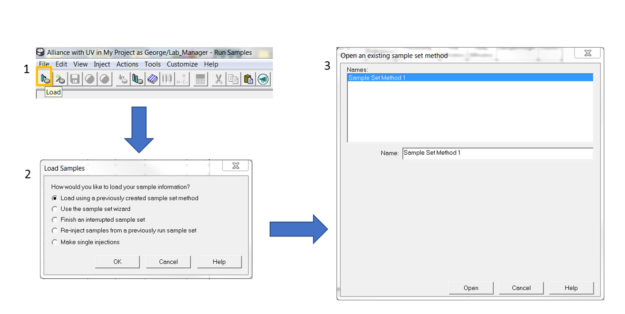
Step 2
The information from the Sample Set Method is loaded into the Samples table. You can either run it as is or make modifications to the method and then run.
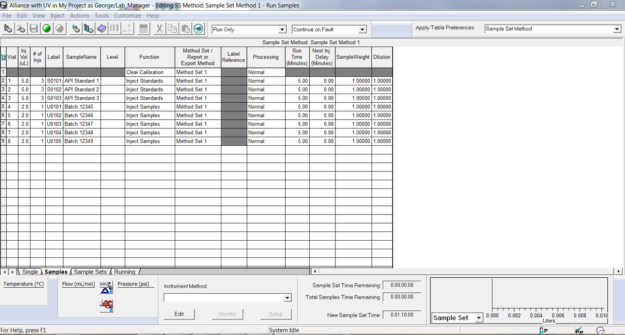
Sample Set Method Template: A Sample Set Method Template is like a Sample Set Method. The template, however, prompts the user for information on parameters that might change from run to run. For example, a QC lab would run the same method routinely, but the number of samples might be different each day.
Step 3
Click the Wizard tool in the Run Samples window. Select "Use an existing Sample Set Method Template" from the dialog box and click "Next". Highlight the Sample Set Method Template from the list and select "Open".
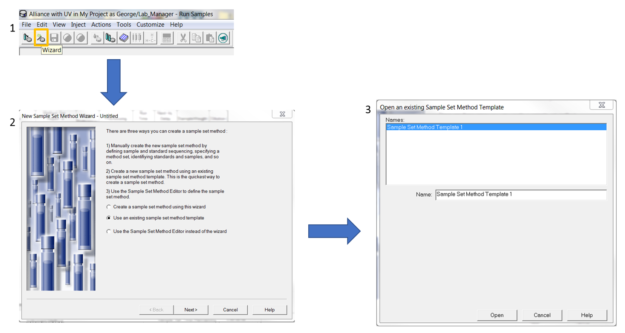
Step 4
Specify the values at the prompts, which in this case are Number of sample vials and SampleName, and then click "Finish".
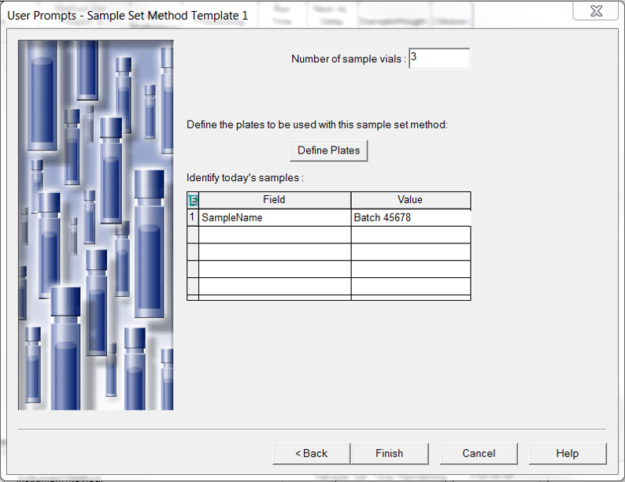
Step 5
The information from the Sample Set Method Template is loaded into the Samples table. You can run it as is or save it as a Sample Set Method for future use.
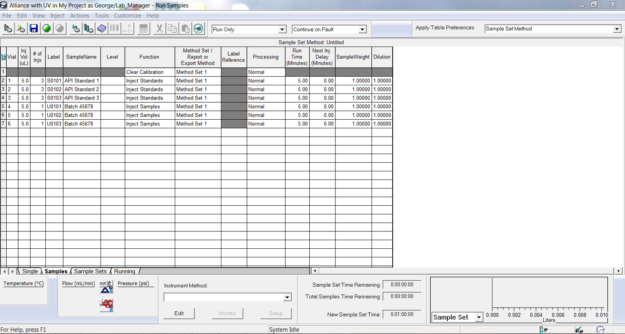
ADDITIONAL INFORMATION
- As with anything in Empower, you need the proper privileges to use and or modify methods.
- This procedure can be followed using the QuickStart or Pro interface.
id10013, EMP2LIC, EMP2OPT, EMP2SW, EMP3GC, EMP3LIC, EMP3OPT, EMP3SW, EMPGC, EMPGPC, EMPLIC, EMPOWER2, EMPOWER3, EMPSW, SUP

