How to adjust the X/Y axis position of WFCⅢ - WKB56514
Article number: 56514
OBJECTIVE or GOAL
Adjust the x,y axis position of WFCⅢ so that the valve outlet aligns with the center of the collection tube/bottle.
ENVIRONMENT
- Waters Fraction Collector Ⅲ (WFCⅢ)
PROCEDURE
- Power-on the WFC III fraction collector and LC Pump to allow the mobile phase to flow through the collector module.
- Move the cursor to RACK SELECTION and press the ENTER key to enter the screen.
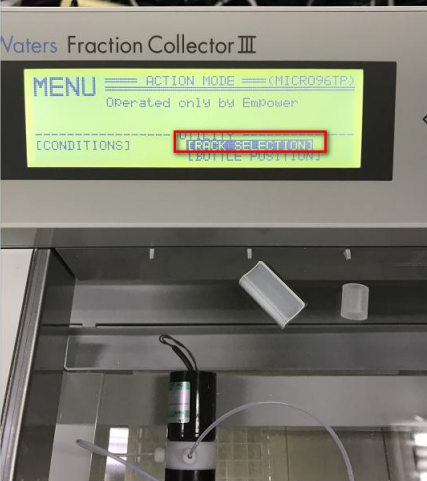
- Move the cursor to RACK ADJUSTMENT and press the ENTER key to enter the screen.
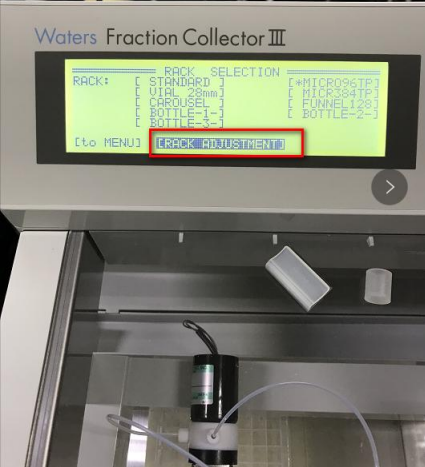
- Move the cursor to the [*] and press the ENTER key. At this point, the collection valve opens, and you can see the mobile phase flow out from the lower port.
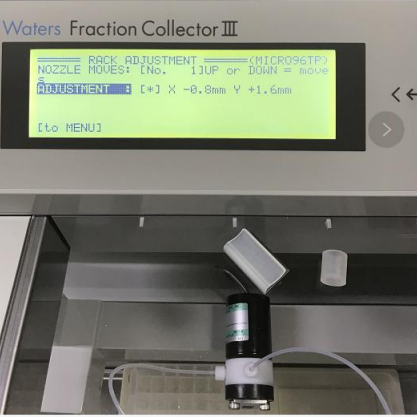
- Press the arrow keys on the panel to adjust the position, so that the mobile phase falls into the center of the collection tube/bottle.
- Press the ENTER key to confirm the calibrated value.
- Move the cursor to TO MENU and press the ENTER key to go back to the MENU screen. The calibration is done.
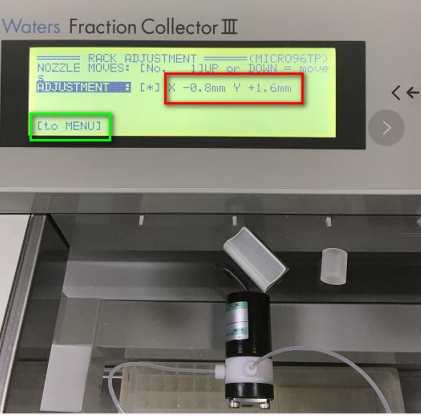
ADDITIONAL INFORMATION
Procedure within the Waters Fraction Collector III Operator's Guide, page 54
id56514, eluent, WFC, WFCIII

