"Bottom sense failed" error from HDX-2 Chronos - WKB22222
Article number: 22222
SYMPTOMS
- Error during HDX-2 run: "Bottom Sense Failed: Bottom not detected within search distance"
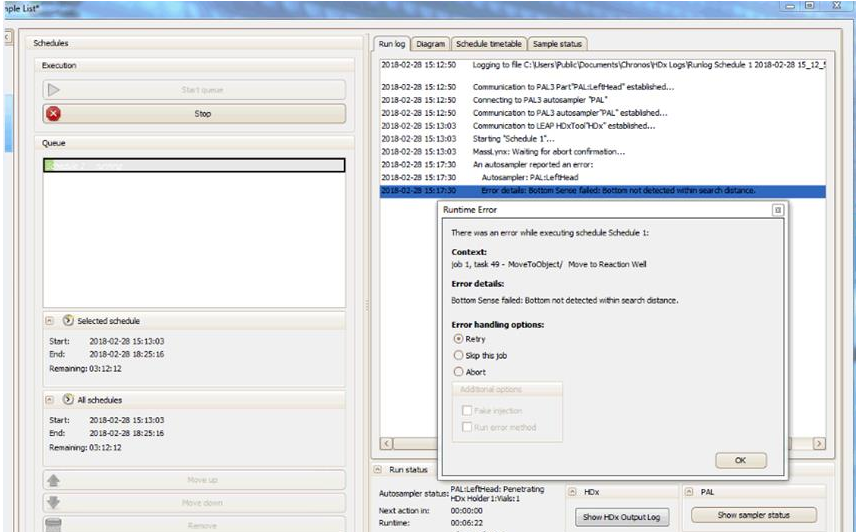
- Chronos gives movement errors during run
- Handheld on arm shows error "eeprom data invalid"
- Cannot move to target Reagent with current needle guide Type NotSpecified
- Collision occurred on 'NdlGuide Drive 1' (force limit exceeded)
- LS2 Needle settings are missing from the PAL3 Handheld.
ENVIRONMENT
- HDX-2
- PAL3 RTC
- Chronos
- MassLynx
CAUSE
- Incorrect syringe is installed on the tool.
- The PAL3 has a limited search distance on the vials. This error is usually seen when the teaching point of the tray is too high above the surface of the tray, making it search too far before finding the bottom.
- Needle dimension settings for the 250ul syringe (LS2) have been lost from the PAL3 setup. All dimensions are shown as zero. The PAL3 uses the needle dimensions for bottom sensing, if the values are zero then bottom sensing will not work resulting in the error shown.
FIX or WORKAROUND
- Install the right syringe, the correct part number for 250 uL syringe is 205001531, the part number for 10 uL syringe is 205001507.
- Re-teach all the positions. Ensure the Z height of the tray is only 1 or 2 mm above the tray cover during the teach procedure.

