Xevo G2 QTof detector setup fails due to poor leucine enkephalin peak shape and intensity - WKB57969
Article number: 57969
SYMPTOMS
- Detector setup fails
- Vion Instrument setup fails to settle and increases detector voltage to maximum value
- Poor leucine enkephalin peak shape and intensity
ENVIRONMENT
- MassLynx
- SYNAPT G2-S
- SYNAPT G2-Si
- Xevo G2 QTof
- Xevo G2-S
- Xevo G2-XS
CAUSE
Poor leucine enkephalin peak shape and intensity
FIX or WORKAROUND
- Tune with Leucine Enkephalin (LE) for resolution and sensitivity, using Reflectron Grid, Pusher Off Set, Tube Lens, and Steering.
- Adjust Veff:
- In the Tune Page, go to Setup\System View and login with password "access"
- Open from the drop down menu System\Acquisition Settings and move LE mass to the correct position: positive ion 556.2771, negative ion 554.2615 by using the calculator. To do so, put the correct reference mass and enter the mass observed in the Tune Page as measured mass. Click calculate (one time) and then update or close to verify the LE peak appears at the correct position +/- 0.1 Da in the Tune Page.
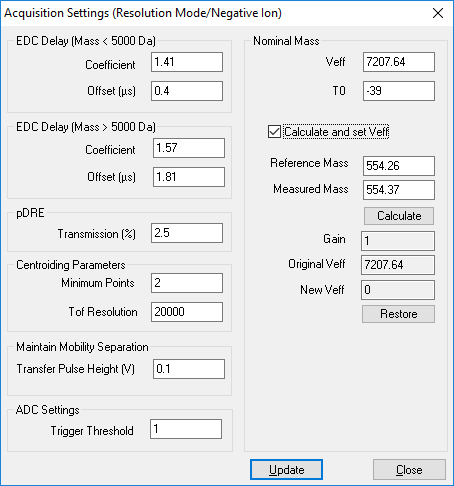
- Save both the tune and system settings and backup to EPC
- Run detector setup.
ADDITIONAL INFORMATION
Detector Setup runs in Resolution mode. Even if Sensitivity mode is tuned well, Detector Setup may fail if Resolution mode is not performing optimally.

