ACQUITY QDa Mass Detector: Actions to take when sensitivity is poor - WKB203962
Article number: 203962
SYMPTOMS
- Poor sensitivity of QDa detector
- H-Class is injecting the specified injection volume
ENVIRONMENT
- ACQUITY QDa Mass Detector
- ACQUITY UPLC H-Class
- Only one positive SIR channel obtained
CAUSE
- Vacuum leak
- Clogging of sample cone or aperture disc
- Dirty sample cone/charge-up/aperture disc
FIX or WORKAROUND
- Check the turbo power.
Check from the Console window > QDa Detector > MS display.
37-60: Normal
60 or more: There is a possibility of vacuum leak
37 or less: Sample cone or aperture disc may be clogged
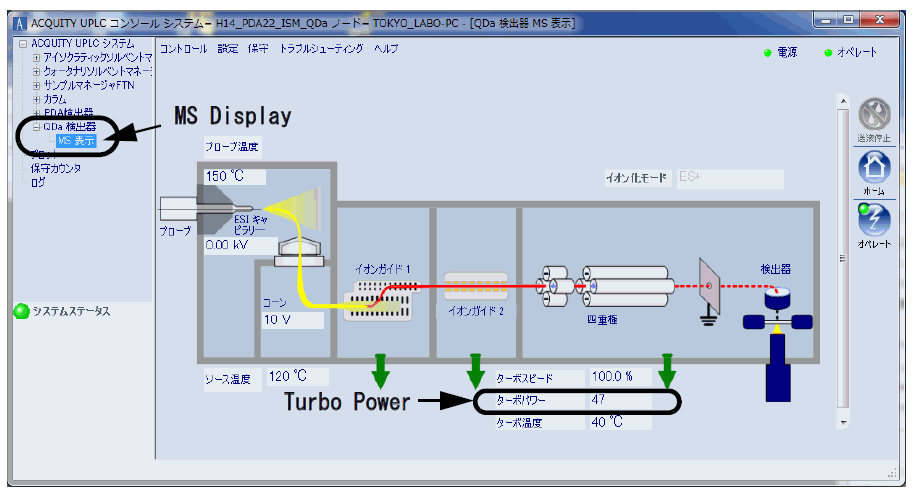
- Clean the sample cone.
See ACQUITY QDa Detector Overview and Maintenance Guide. - Add a negative SIR channel to the instrument method and set the same acquisition time with the currently existing positive SIR channel.
Perform replicate injections using the instrument method with the above settings, and check if sensitivity drops. - Replace the aperture disc.
See ACQUITY QDa Detector Overview and Maintenance Guide.
ADDITIONAL INFORMATION
id203962, QDA, UPQSM, UPQSM+, UPQSMBIO, UPQSMBIO+, UPSMFTN, UPSMFTN+, UPSMFTNB+, UPSMFTNBIO

