Full system restart on Xevo TQ-S micro - WKB14924
Article number: 14924
OBJECTIVE or GOAL
Reset MS.
ENVIRONMENT
- Xevo TQ-S micro
- Xevo TQD
PROCEDURE
- Restart the PC.
- Log into Windows.
- Power-off and power-on all ACQUITY UPLC components.
- Press the reset button on MS (small hole next to power button - use a short length of PEEK tubing).
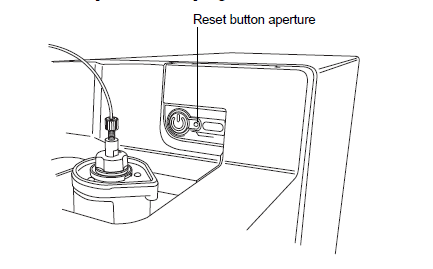
- Wait 5-10 minutes for Embedded PC to start.
- Open MassLynx.
ADDITIONAL INFORMATION
There is no pump override switch available.
id14924, XEVOTQSMIC

