How to shut down or vent a Xevo or Synapt for a planned shutdown - WKB1047
Article number: 1047
OBJECTIVE or GOAL
How to shut down or vent a Xevo or Synapt for a planned shutdown
ENVIRONMENT
- MassLynx 4.1
- Synapt G2
- Synapt G2 S
- Synapt G2 Si
- SYNAPT XS
- SELECT SERIES Cyclic IMS
- SELECT SERIES MRT
- Xevo QTof
- Xevo G2 QTof
- Xevo G2 S QTof
- Xevo G2 XS QTof
- Xevo G3 QTof
PROCEDURE
- Remove all fluidics calibration and lockmass standards and purge the fluidics with Methanol 3X on each location.
- Flush Methanol through each probe for 5 minutes.
- If there's an Acquity on the system, purge all lines with methanol and ensure there are no samples left in the sample compartment.
- Put the Mass Spec in full Standby. To do this, go to the Tune page and select Setup (top drop-down menu in the middle) and Instrument standby, or select the Red Standby button in the bottom-right corner of the Tune page.
- Turn off all gasses and take a screen capture of the vacuum view to record the vacuum you had before you vented. To do this, go to the Tune page and select View (top drop-down menu second from the left).
- Select the Vacuum tab.
- Press CTRL+ALT+Print Screen, paste into Word Pad, and save.
- On S instruments (instruments with two rough pumps), close the source isolation valve (open the source enclosure door on the front of the instrument and close the isolation valve behind the sample cone).
- Vent the instrument using Vacuum (top drop-down menu in the middle on the Tune page) and select Vent.
- Once the system has vented, close MassLynx, ensuring that the LC is not pumping if aplicable.
- For the Synapt range, power-off the MS (breakers on the back) starting with the AUX, EPC, then Electronics, On Xevo instruments, flip only the bottom toggle switch at the bottom in the middle of the back of the Xevo. You may need to pull the toggle switch out first. Or you can unplug the Xevo. This is not necessary for the Synapt.
- Power-off the LC, and then power-off the PC.
- Ensure that you leave the nitrogen connected at 100 psi to the instrument while it is vented, this helps keep the ion optics dry.
ADDITIONAL INFORMATION
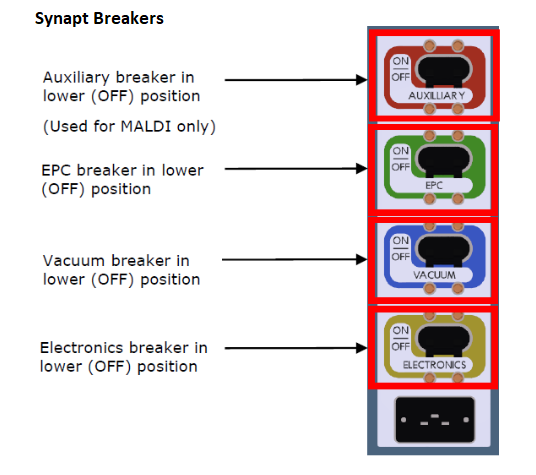

You can essentially reverse the above procedure to pump the system down. Or see article #1049 - How to pump down my QTof

