How do I set the prime flow rate on a 2545 BGM? - WKB91971
Article number: 91971
ENVIRONMENT
- 2545 BGM
ANSWER
Resetting Prime Flow Rate on 2545 BGM
Open Inlet Editor.
Click on Additional Status tab.
Click on Chromatographic Pump, to access the Diagnostics window.
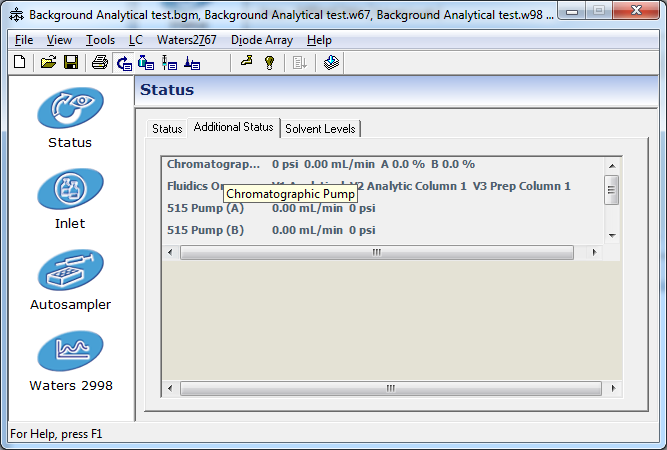
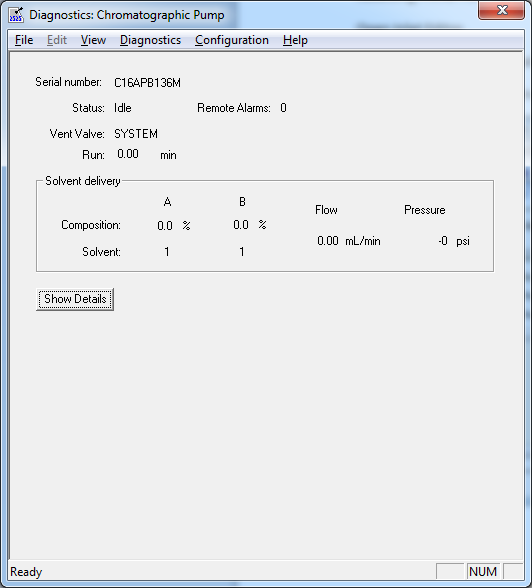
Click Diagnostics > Wet Prime.
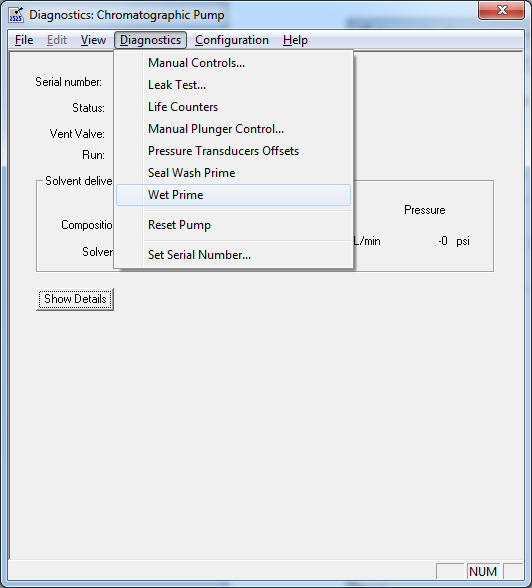
Default Flow Rate is 75 (mL/min). Prime rate is defined by flow rate per pump, so the prime rate is half
flow. In this example, setting the prime will prime the flow at 10 mL/min.
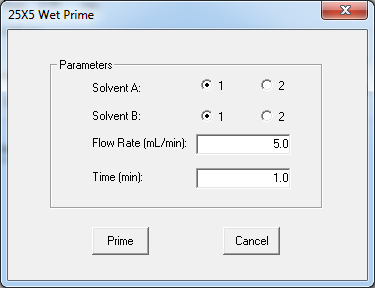

Return the Flow Rate to 75 mL/min, prime the system, and close diagnostics. The next time the prime
button on the instrument is pressed, the prime flow rate will be what was set previously.
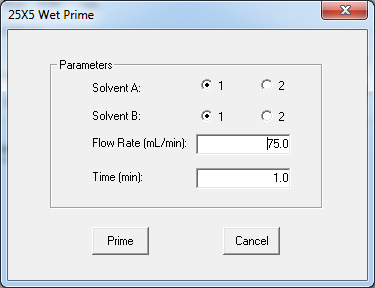

.
ADDITIONAL INFORMATION
id91971, 2545, 2545Q

