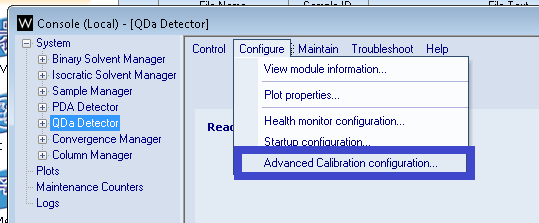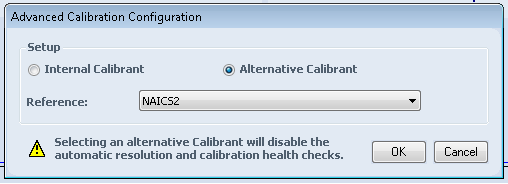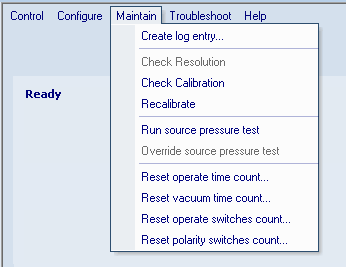How do you manually calibrate the ACQUITY QDa? - WKB8764
Article number: 8764
ENVIRONMENT
- ACQUITY QDa Mass Detector
- MassLynx
- Empower
ANSWER
Perform the following steps to manually calibrate the ACQUITY QDa:
- Ensure that the calibrant solution is flowing through the ESI probe and into the source enclosure (at a minimum flow rate of 300 µL/ min).
- Open the tune page.
- Enable the capillary voltage.
- Optimize the source conditions to give good sensitivity for the ions of interest.
- Save the tune page.
- Select ACQUITY Console > QDa Detector > Configure > Advanced Calibration configuration:
- Select "Alternative Calibrant":
- Select ACQUITY Console > QDa Detector > Maintain > Recalibrate:
- The instrument calibration routine now completes.
ADDITIONAL INFORMATION
How to calibrate the ACQUITY QDa Mass Detector - wkb301875
Note: Automatic resolution checks (performed at startup) are disabled if an alterative calibrant is selected.
Note: The internal calibration option is the preferred method.
For additional information, perform a search for "calibration" in online Help for MassLynx and Empower.