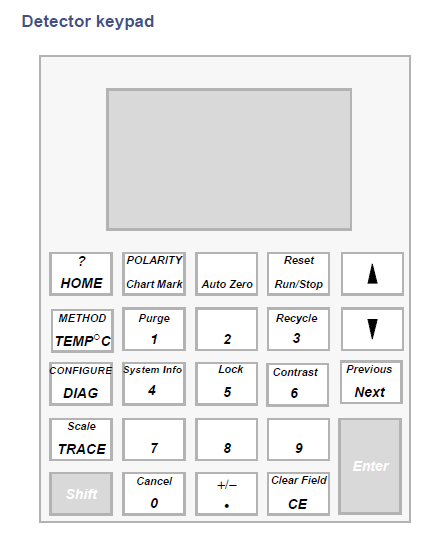How do I purge the 2414 detector to improve chromatography? - WKB87074
Article number: 87074
ENVIRONMENT
- 2414 detector
- Empower
ANSWER
To manually purge the reference side of the 2414 flow cell, press the Shift + 1 button (Purge) on the screen while the pump is flowing mobile phase.
To purge the 2414 via Empower, use the Purge function within a Sample Set table.
ADDITIONAL INFORMATION