Unstable baseline with 2414 RI Detector: diagnosis and cleaning procedures for cell contamination - WKB81625
Article number: 81625
SYMPTOMS
- Unstable baseline with 2414 Refractive Index Detector
ENVIRONMENT
- 2414 Refractive Index Detector
CAUSE
Dirty cells
FIX or WORKAROUND
- Press the Diag button on the 2414 body.
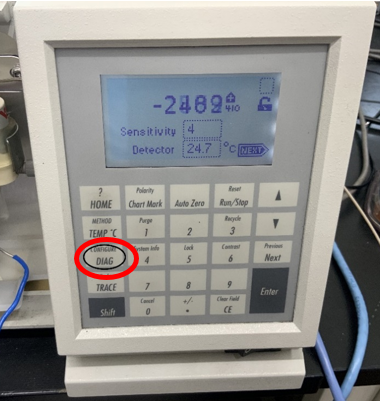
- Select 6. Service.
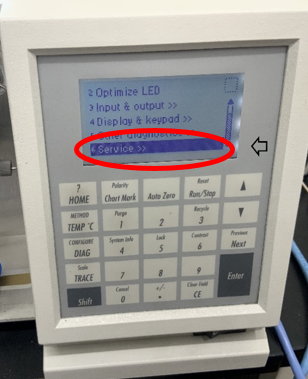
- Type the password. [password is 1147]
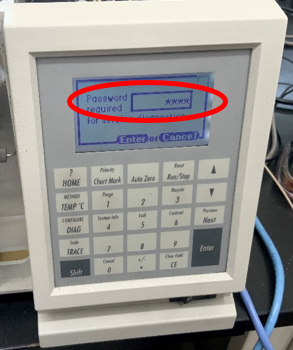
- Select 3. LED/Optics Adjust.
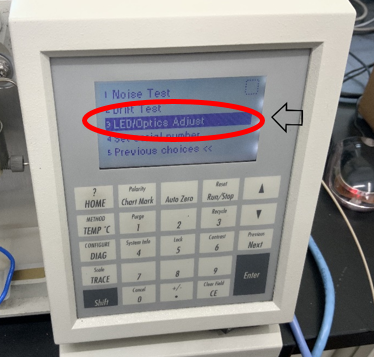
- The warning “Cell temperature control is turned off.” appears. Press Enter.
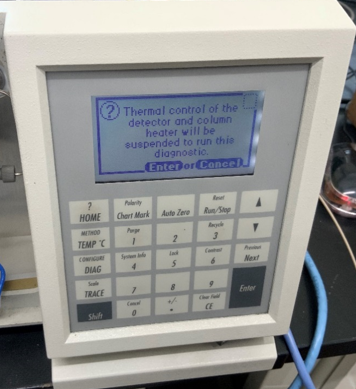
- If the mA value is more than 150, the voltage across the LED is too high and the cell must be cleaned.
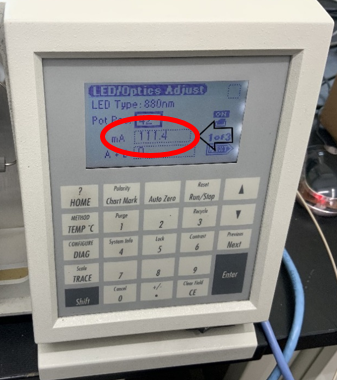
-
To clean the 2414 Detector flow cell:
Wash solvent = 6N nitric acid solution, water
Flow rate = 0.1-0.5 mL/min (flow rate with pressure not exceeding 100 psi)
Cleaning procedures: Connect the pump directly to the 2414 detector and set the detector to Purge mode.
First, run 6N nitric acid solution for at least two hours, or overnight in some cases. After that, replace with water and run three times the amount of 6N nitric acid solution to wash out the nitric acid completely.
Note (for reference):
To prepare 6N nitric acid solution: Add water to 1 unit concentrated nitric acid to make the total volume 2.2 times.
ADDITIONAL INFORMATION
id81625, 2414, 2414B, A-10RI

