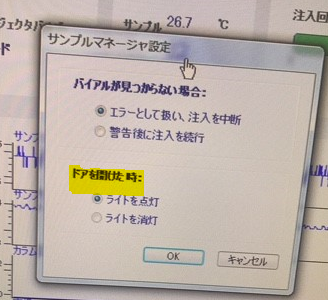How to make the light remain off inside SM-FTN - WKB74975
Article number: 74975
OBJECTIVE or GOAL
Configure the internal light not to turn on when opening the SM-FTN door.
ENVIRONMENT
- ACQUITY Arc Sample Manager FTN-R
- ACQUITY UPLC Sample Manager - Flow Through Needle PLUS (SM-FTN PLUS)
PROCEDURE
- Select “SM-FTN” in the left-hand tree of the console window.
- Select Preferences from the Configure menu.
- Select "Light will remain off" for "When the door is opened:".
ADDITIONAL INFORMATION