How to configure the Sample Organizer in an ACQUITY UPLC Sample Manager - WKB27678
Article number: 27678
OBJECTIVE or GOAL
Configure the Sample Organizer in an ACQUITY Sample Manager.
ENVIRONMENT
- ACQUITY UPLC Sample Organizer
- ACQUITY UPLC Sample Organizer (IVD)
- ACQUITY Sample Organizer
PROCEDURE
- Open the UPLC Console.
- Select the Sample Manager.
- Go to the Configure tab.
- Select Sample Organizer.
- Choose the serial number of the sample organizer and press OK.
- The sample organizer will scan all the trays and sample plates.
ADDITIONAL INFORMATION
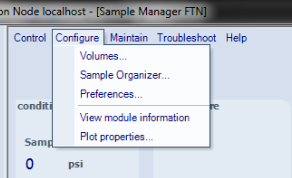
The CPSO does not have a unique driver associate with the module. The driver is built into the driver for the attached sample manager in your configuration. This is the reason why there is nothing in the "type" field of the DHCP server. The CPSO does have it's own firmware.
See attached document for more information.
id27678, UPBSMIVD, UPIBSMIVD, UPLCCOLHTR, UPNBINARY, UPSMIVD, UPSMPMGR

