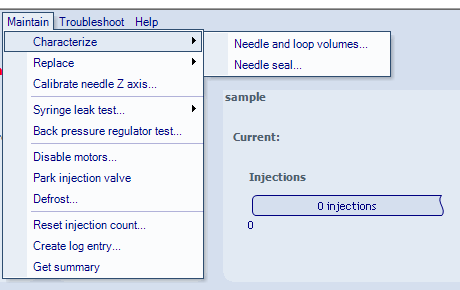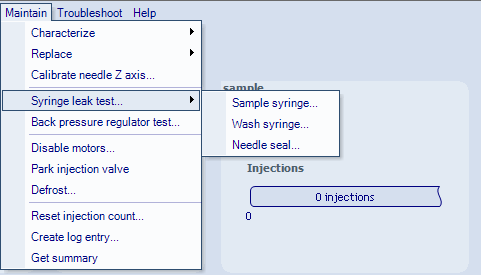How to perform UPLC SM-FL leak tests - WKB263857
Article number: 263857
OBJECTIVE or GOAL
Perform all UPLC SM-FL leak tests for customers.
ENVIRONMENT
- ACQUITY UPLC I-Class
- ACQUITY UPLC
- ACQUITY UPLC I-Class PLUS
- nanoACQUITY UPLC
- ACQUITY UPLC Sample Manager
- ACQUITY UPLC M-Class
PROCEDURE
- Open the console and navigate to the sample manager using the tree on the left-hand side.
- From the drop-down menu control, select Prime Syringes.
- Use 10% ACN in both weak and strong wash lines.
- Select Wash and Sample syringes
- Choose 6 Cycles
- From the maintain drop-down menu:
- Select characterize > Needle seal
- Run the test, wait for result, collect information (picture or snip tool works well)
- Select Syringe leak test...
- Select Sample Syringe
- Run the test, wait for result, collect information
- Select Wash Syringe
- Run the test, wait for result, collect information
- Select Needle seal
- Run the test, wait for result, collect information
- Select Sample Syringe
- Select Back pressure regulator test
- Run the test, wait for result, collect information
- Select characterize > Needle seal
ADDITIONAL INFORMATION
- A combination of aqueous and methanol or ACN for weak wash and/or 100% organic for strong wash will work as well
- Results are recorded under the console log, which can be accessed at a later time