How to disassemble a PDA detector - WKB196869
Article number: 196869
OBJECTIVE or GOAL
Shut down and disassemble a PDA detector for shipment to the repair center.
ENVIRONMENT
- 2998 Photodiode Array Detector
- 2996 Photodiode Array Detector
- ACQUITY UPLC PDA Detector
- ACQUITY UPLC PDA eλ Detector
PROCEDURE
- Wash the system with H2O for 20 minutes, and then wash the system with IPA for 20 minutes.
- Close the control software and power-off the module.
- Electrically unplug the module and mark and remove any cables (Ethernet, signal, I/O, events) from the module.
(Marking the cables is important for reinstalling the system when the modules come back from repair. Photos of cable and tubing are also helpful.)
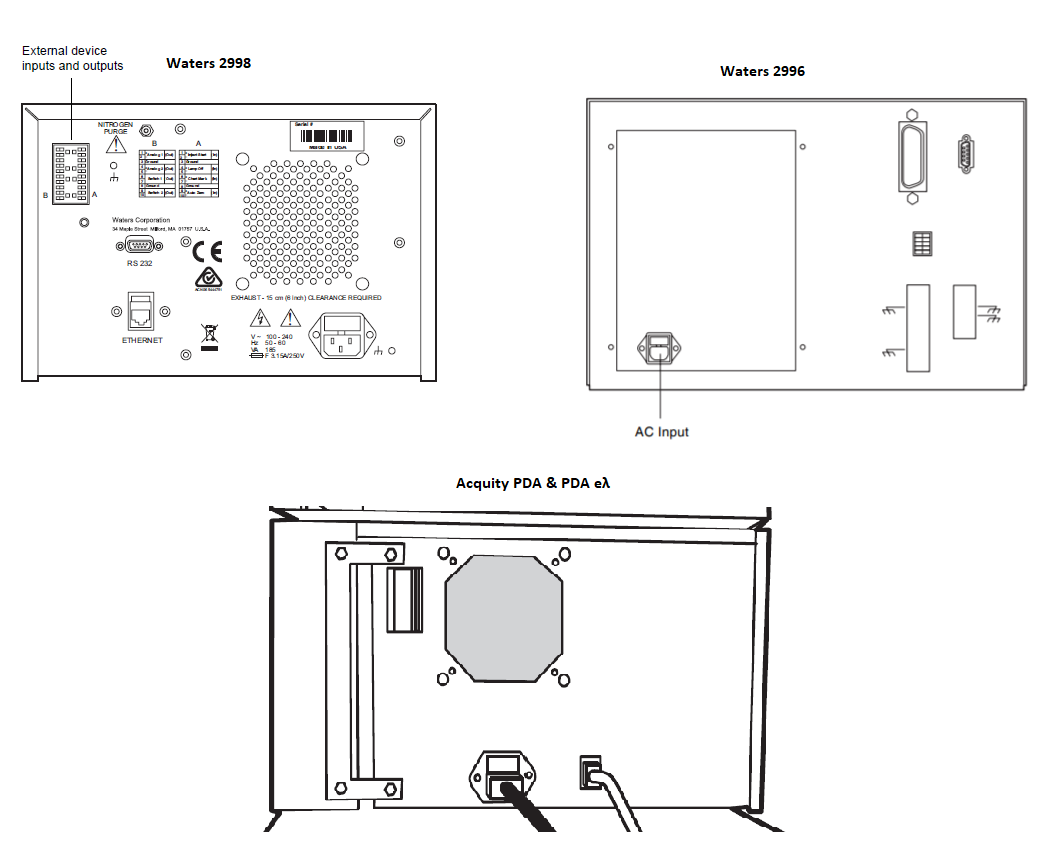
- Disconnect inlet and outlet tubing from the flow cell.
- Move the module to a suitable box for shipment. (If a box is not available, ask your local Waters office.)
Note the dimensions and weight of the module to choose an appropriate box:
2998 HPLC UV Detector: 19.4 cm X 34.3 cm X 61.0 cm, 12.6 kg
2996 HPLC UV Detector: 22.0 cm X 29.0 cm X 61.0 cm, 14.3 kg
ACQUITY PDA Detector: 20.6 cm X 29.1 cm X 61.0 cm, 15.6 kg
- Fill and sign the latest revision of the H&S module provided by Waters.
-
Attach it to the box and send a PDF copy to the local Waters office.
-
The Waters office will contact you to arrange the shipment.
ADDITIONAL INFORMATION
To reinstall the module, attach all of the cables and tubes that were removed.

