"Stop Flow input activated" error when starting flow on a BioAccord system - WKB116664
Article number: 116664
SYMPTOMS
- "Stop Flow input activated" error observed on binary solvent manager after attempting to start flow

- Resetting the BSM clears the error
- All modules show "idle" after clearing the error, but the error returns when flow is set again
- Priming the BSM does not cause the error
ENVIRONMENT
- BioAccord
- ACQUITY RDa Detector
- ACQUITY UPLC I-Class Plus
- UNIFI
- waters_connect
CAUSE
The ACQUITY RDa is in power save mode and the stop flow safety feature was activated.
FIX or WORKAROUND
- Open the instrument system status panel (green circle with white check mark at bottom-right of the instrument system console).
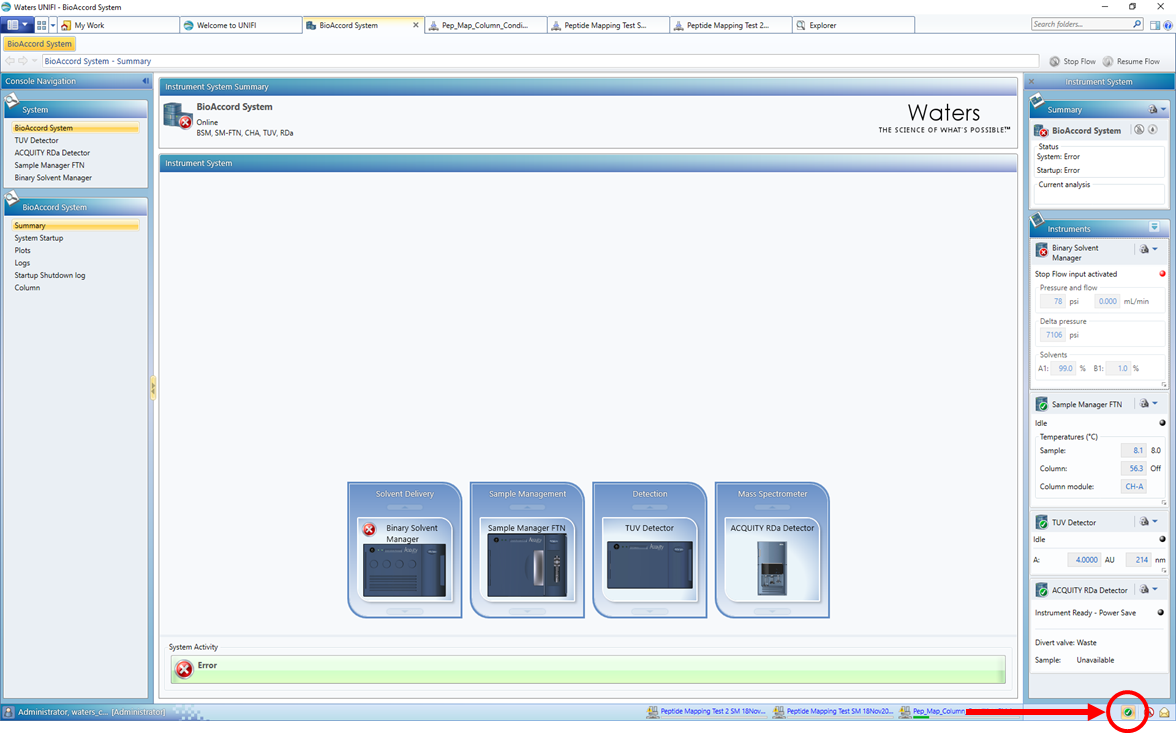
- Put the ACQUITY RDa Detector into Operate mode.
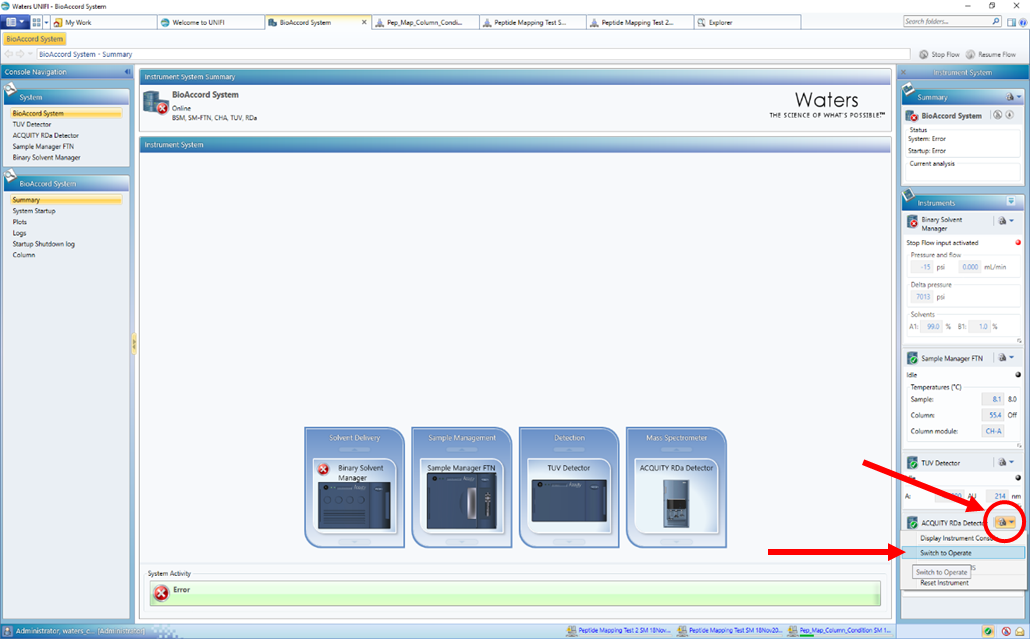
- Reset the binary solvent manager.
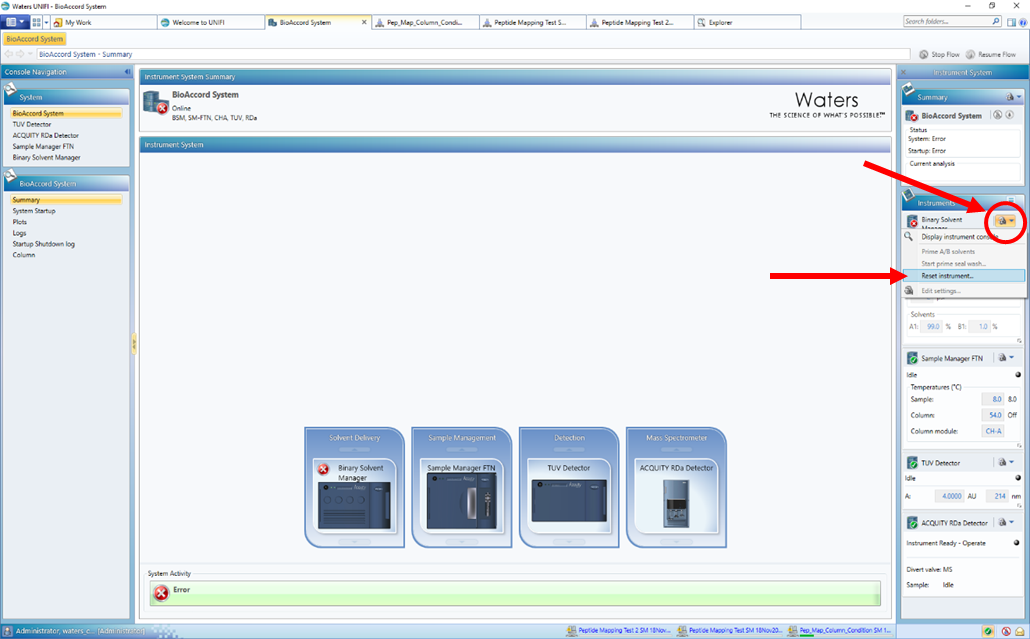
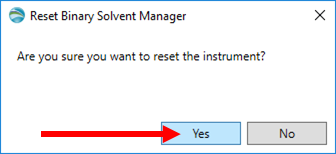
- Start flow on the binary solvent manager.
- In the top pane of the status panel, if "Startup" shows "Error", select "Startup to Ready" from the top pane drop-down menu.
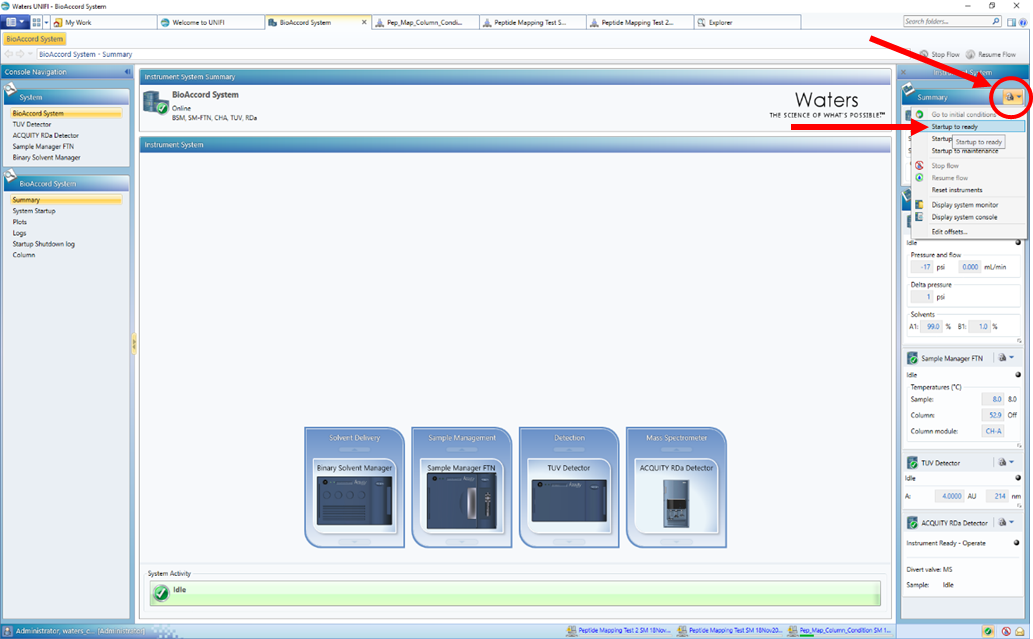
ADDITIONAL INFORMATION
To avoid this error, switch RDa into Operate manually before any action that would activate LC pump flow (priming, system startup, going to initial conditions etc)
Another workaround is to infuse a low flow into the RDa then at the first opportunity manually put into Standby with a low flow to waste.
id116664, RDA, SUPUNIFI, UNIFISVR, UNIFISW18, UNIFOPT, UNIFQLIC, UNIFSW17, UNIFSW18, UNIFSW19, UNIFWGLIC, UNIFWKLIC, UPIBSM, UPIBSM+, UPISMFL, UPISMFL+, UPISMFTIVD, UPISMFTN, UPISMFTN+

