ACQUITY UPLC "Server Failed" message in Thermo Xcalibur status panel on Windows 10 - WKB111751
Article number: 111751
SYMPTOMS
- Recurring Waters ACQUITY "Server Failed" message in status panel; unable to run
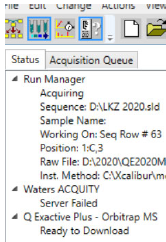
- No error messages in ACQUITY console
- Rebooting PC resolves the issue for a short time
ENVIRONMENT
- ACQUITY UPLC
- Thermo Xcalibur
- LC Devices
- Windows 10
CAUSE
There is a confirmed memory leak in Thermo's LC Devices on Windows 10.
FIX or WORKAROUND
There is currently no fix for this issue in LC Devices. Frequent reboots are necessary.
Recommendation: Use Thermo's SII driver pack. Contact Thermo to upgrade.
ADDITIONAL INFORMATION

