"Sample fluidics high pressure limit (value) error" with ACQUITY UPLC Sample Manager-FL - WKB100139
Article number: 100139
SYMPTOMS
- "Sample fluidics high pressure limit (value) error"
- Replacing the sample needle does not solve the problem
ENVIRONMENT
- ACQUITY UPLC Sample Manager
CAUSE
Clog in the injection valve cartridge
FIX or WORKAROUND
Step one is to try to flush away the clog, as follows:
- Remove lines from ports 2 and 3.
- Take the line from port 5 and put it in port 3, and set flow to 0.1 mL/min for about two minutes.
- Take the line from port 5 and put it in port 2, and set flow to 0.1 mL/min for about two minutes.
- Put all lines back to their respective ports.
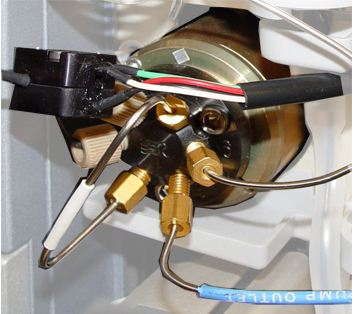
5. Prime the syringes.
6. Verify that clog has been flushed away.
If clog persists, and it has been located in the injection valve:
- Replace the injection valve cartridge (700002765).
ADDITIONAL INFORMATION
Instructions on replacing the injection valve cartridge are in the ACQUITY UPLC System Operator's Guide (71500082502).
id100139, overpressure

