How to confirm your backups ran successfully in Waters Database Manager - WKB97098
Article number: 97098
OBJECTIVE or GOAL
- Confirm that backups ran successfully in Waters Database Manager.
ENVIRONMENT
- UNIFI 1.9 and earlier
- waters_connect
- Empower 3 Enterprise
- Waters Database Manager
PROCEDURE
- Open Waters Database Manager (WDM)
- Default username & password = administrator/administrator.
- Click on Manage Backups.
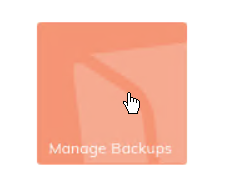
- Click on Backup Jobs.
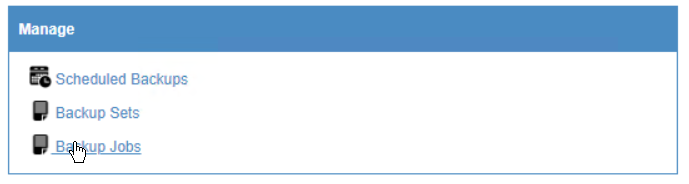
- "Completed" indicates that the backup ran successfully. If it reports "Failed", determine if the backup was interrupted. If not, involve local Waters Technical Support.

ADDITIONAL INFORMATION
id97098, EMP2LIC, EMP2OPT, EMP2SW, EMP3GC, EMP3LIC, EMP3OPT, EMP3SW, EMPGC, EMPGPC, EMPLIC, EMPOWER2, EMPOWER3, EMPSW, SUP, SUPUNIFI, SUPWC, UNIFISVR, UNIFISW18, UNIFOPT, UNIFQLIC, UNIFSW17, UNIFSW18, UNIFSW19, UNIFWGLIC, UNIFWKLIC

