How to change extended loop or sample syringe size on ACQUITY SM-FTN in UNIFI / Waters_Connect - WKB81557
Article number: 81557
OBJECTIVE or GOAL
Change extended loop size or sample syringe size.
ENVIRONMENT
- UNIFI
- Waters_Connect
- ACQUITY UPLC I-Class
- ACQUITY UPLC H-Class
PROCEDURE
- Open the active instrument system from UNIFI.
- Open System Console if using Waters_Connect
- Navigate to the Sample Manager tab, select Setup, and then select Configure.

- Click on the edit icon (on the far-right of the window) to open the Edit Settings dialog box.

- Input new settings for Extended loop size or Sample syringe size.
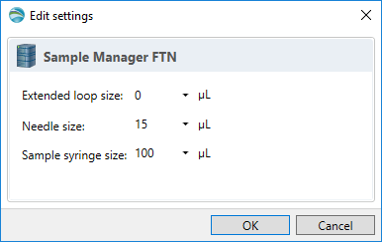
- Select OK.
ADDITIONAL INFORMATION
id81557, A-30SM, SUPUNIFI, UNIFISVR, UNIFISW18, UNIFOPT, UNIFQLIC, UNIFSW17, UNIFSW18, UNIFSW19, UNIFWGLIC, UNIFWKLIC, UPBINARY, UPIBSM, UPIBSM+, UPISMFL, UPISMFL+, UPISMFTIVD, UPISMFTN, UPISMFTN, UPISMFTN+, UPPFTN, UPQSM, UPQSM+, UPQSMBIO, UPQSMBIO+, UPSMFTN, UPSMFTN, UPSMFTN+, UPSMFTN+, UPSMFTNB+, UPSMFTNBIO

