Signal-to-noise calculation fails in UNIFI - WKB78238
Article number: 78238
SYMPTOMS
- Signal-to-noise calculation fails in UNIFI accurate mass screening workflow
ENVIRONMENT
- UNIFI 1.9.4.0.53
CAUSE
The noise region selected has zero noise.
FIX or WORKAROUND
- In the analysis method, go to processing and click "Target by Mass".
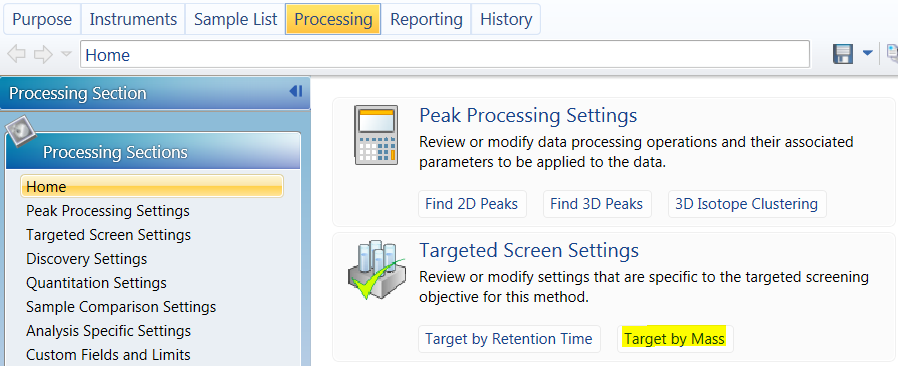
2. Extract mass chromatograms must be clicked. Ensure that you select automatic or manual with a extraction window greater than 10 mDa.
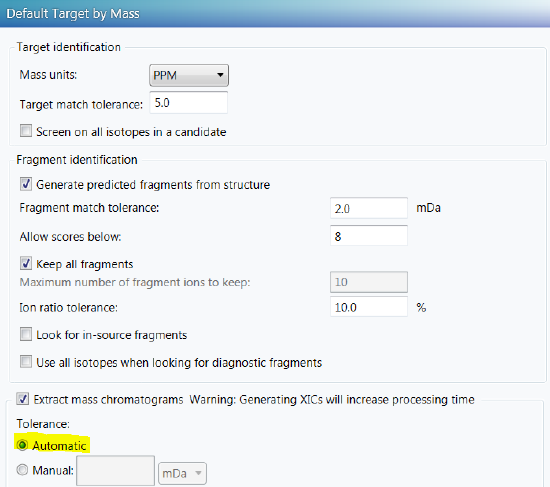
Notes:
A. Ensure that an appropriate region is selected under Find 2D Peaks > Noise and Drift.
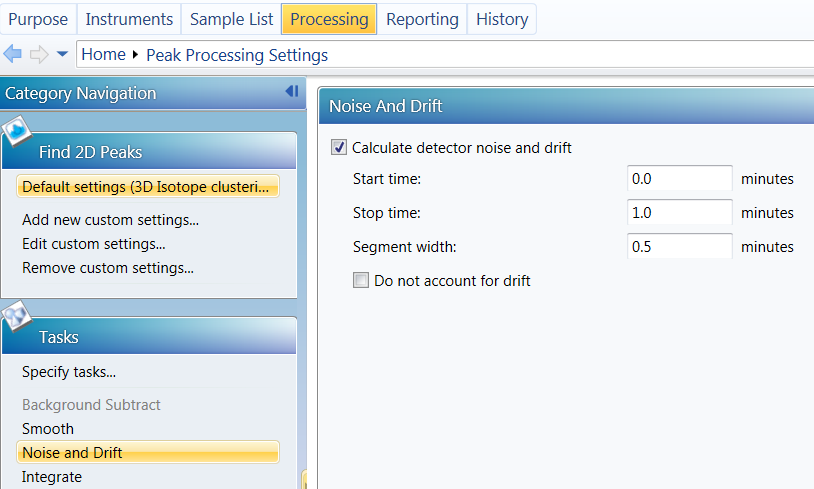
B. Ensure that "Chromatographic Performance Settings" is enabled.
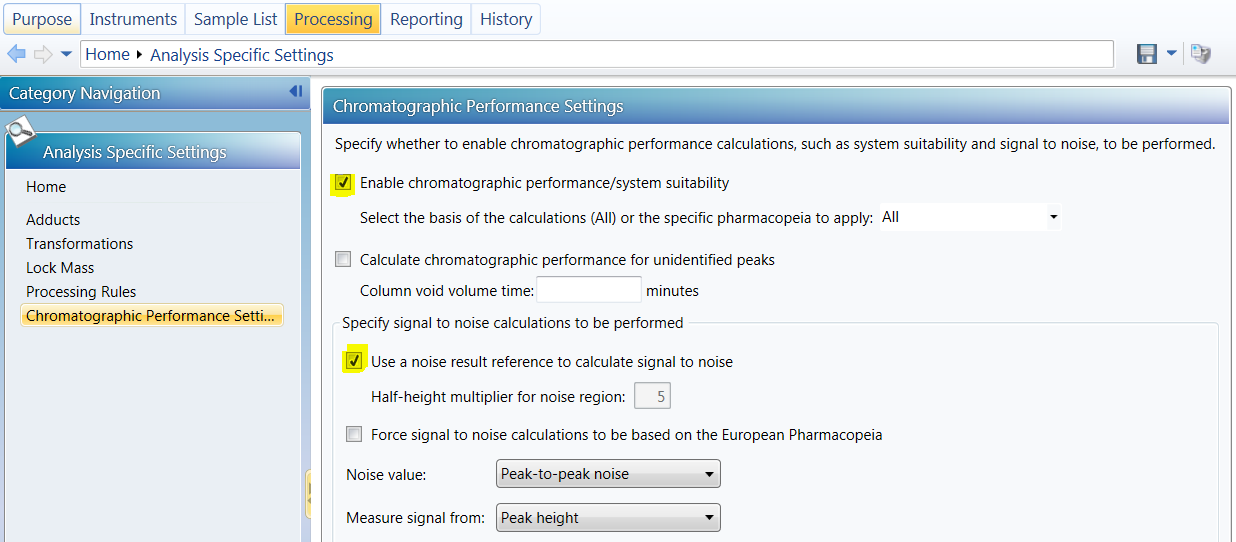
ADDITIONAL INFORMATION

