Cannot import .mol file into UNIFI scientific library - WKB76566
Article number: 76566
SYMPTOMS
- When importing a .mol file into an entry in a UNIFI scientific library using the Tools > Load Structure option, the import fails and the following message appears
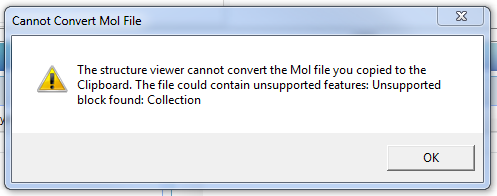
ENVIRONMENT
- UNIFI 1.9 SR 4
CAUSE
The .mol file is in the V3000 version of the .mol format, and it contains extended information providing details of stereoisomers. Although the V3000 format is supported in UNIFI 1.9.4, the extended stereoisomer information lines are not supported.
FIX or WORKAROUND
- Open the affected .mol file in a text editor.
- Delete any lines between BEGIN COLLECTION and END COLLECTION. For example, these lines would need to be deleted to enable import of the .mol file:
M V30 BEGIN COLLECTION
M V30 MDLV30/STEABS ATOMS=(2 2 4)
M V30 END COLLECTION
- Save the .mol file (use a new name to distinguish it from the original).
- Import the modified .mol file into the relevant entry in your scientific library.
ADDITIONAL INFORMATION
For additional information on the core components of V3000 .mol file format and the extended options, visit this website.

