How do UNIFI analysis method version numbers show in the audit trail? - WKB30136
ENVIRONMENT
- UNIFI 1.8 and above
ANSWER
In UNIFI, each item in Explorer will have its own version number that is independent of others. In the example below, there is a Report Template at version 1, an Analysis at version 1, and a Method at version 4.
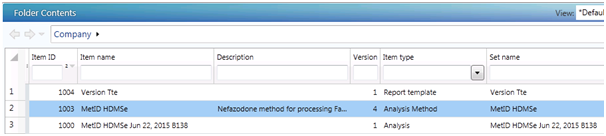
A new analysis is then created and the above method (at version 4) is used. This analysis is processed, and a version is saved back into Explorer. See below:
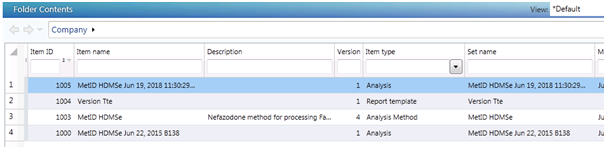
An analysis is an entity that is defined by a number of separate objects. See below:
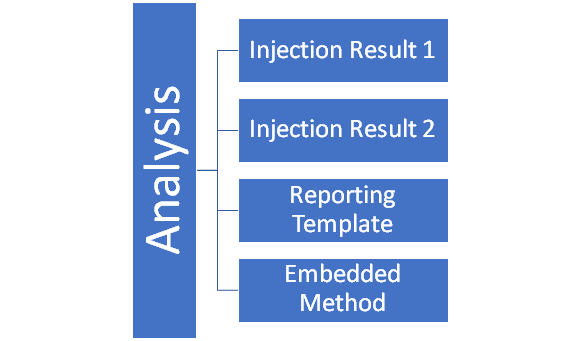
On creation, copies of associated objects are made and embedded within the analysis. In this case, the selected method is copied and embedded within the analysis, and thus becomes its own separate entity associated with this analysis only. Because this is a new entity, it has a version number of 1, rather than the method it was based on, which retains its original version number.
The method information shows the details for the embedded method at version 1.
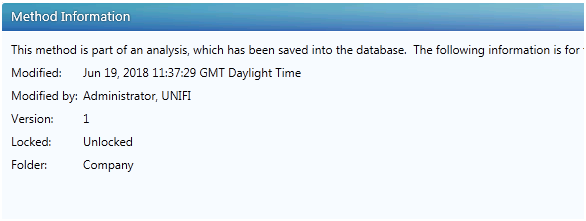
In the history, details of the original method used to create this analysis are displayed. In this case, the details of the method at version 4 (which was used to create the analysis) are displayed.
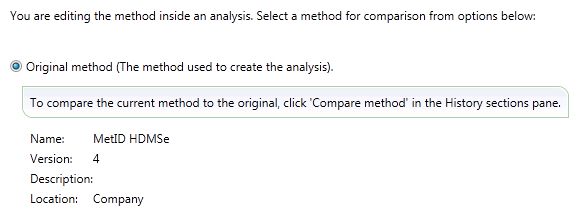
If a report is generated that displays the method version, it will display the version of the method embedded within the analysis (version 1).
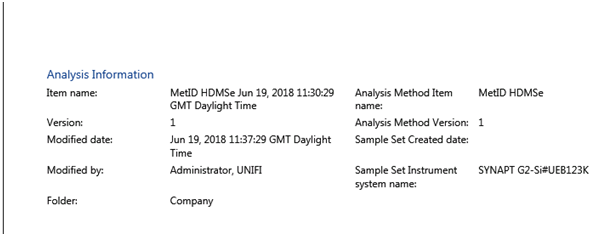
ADDITIONAL INFORMATION
id30136, SUPUNIFI, UNIFISVR, UNIFISW18, UNIFOPT, UNIFQLIC, UNIFSW17, UNIFSW18, UNIFSW19, UNIFWGLIC, UNIFWKLIC

