In UNIFI, an unwanted mass shows up in the spectra - WKB28557
Article number: 28557
SYMPTOMS
- Processed MSe data on the Review tab shows a mass in the low and high energy spectra that belongs to another (slightly overlapping) peak
- Doing an extracted mass chromatogram shows that the mass is associated with the other peak in the Investigate tab
- Changing the Processing > Targeted Screen Settings > Target by Retention Time > Identify Target Peak using rule: Largest in the RT window to that of Best in the RT window (based on identified fragments etc.) does not change the results
- Changing the Peak Processing > Find 2D peaks > Peak Detection threshold from a set Detection threshold to Automatic Detection does not change the results
- Intensity of the data is at 4e7 (at 0.3 second scans)
ENVIRONMENT
- UNIFI
CAUSE
The peak processing settings for 3D Isotope are incorrect.
FIX or WORKAROUND
- Open the method.
- Browse to the Processing section.
- Go to Peak Processing Settings and for 3D Isotope select Clustering.
- Clear the option "Allow wider Chromatographic Tolerance for Saturated Data".
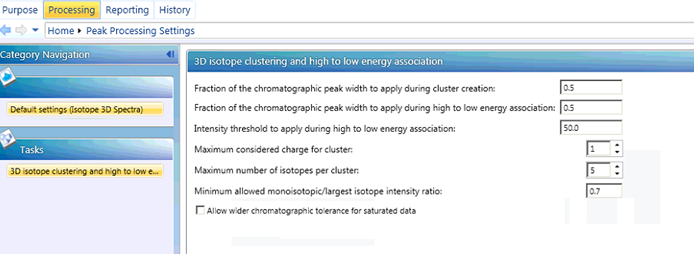
- Update the method and use.
ADDITIONAL INFORMATION
id28557, SUPUNIFI, UNIFISVR, UNIFISW18, UNIFOPT, UNIFQLIC, UNIFSW17, UNIFSW18, UNIFSW19, UNIFWGLIC, UNIFWKLIC

