How to delete calibration profiles in UNIFI - WKB239886
Article number: 239886
OBJECTIVE or GOAL
Delete calibration profiles.
IntelliStart reports "The calibration profile space is 82.7% full. Please delete any unused or uncalibrated profiles that are no longer in use."
Example message below:

ENVIRONMENT
- UNIFI 1.9.4
PROCEDURE
- In Console Navigation, select the mass spectrometer component from the system tree.
- Select the mass spectrometer's Tools menu.
- From the Tools menu, choose Calibration Profile Editor.
- In the Calibration Profiles table, highlight the profile wanted and press the Delete button.
- A Calibration Profile Editor window appears. Click Yes to delete the profile (as shown below):
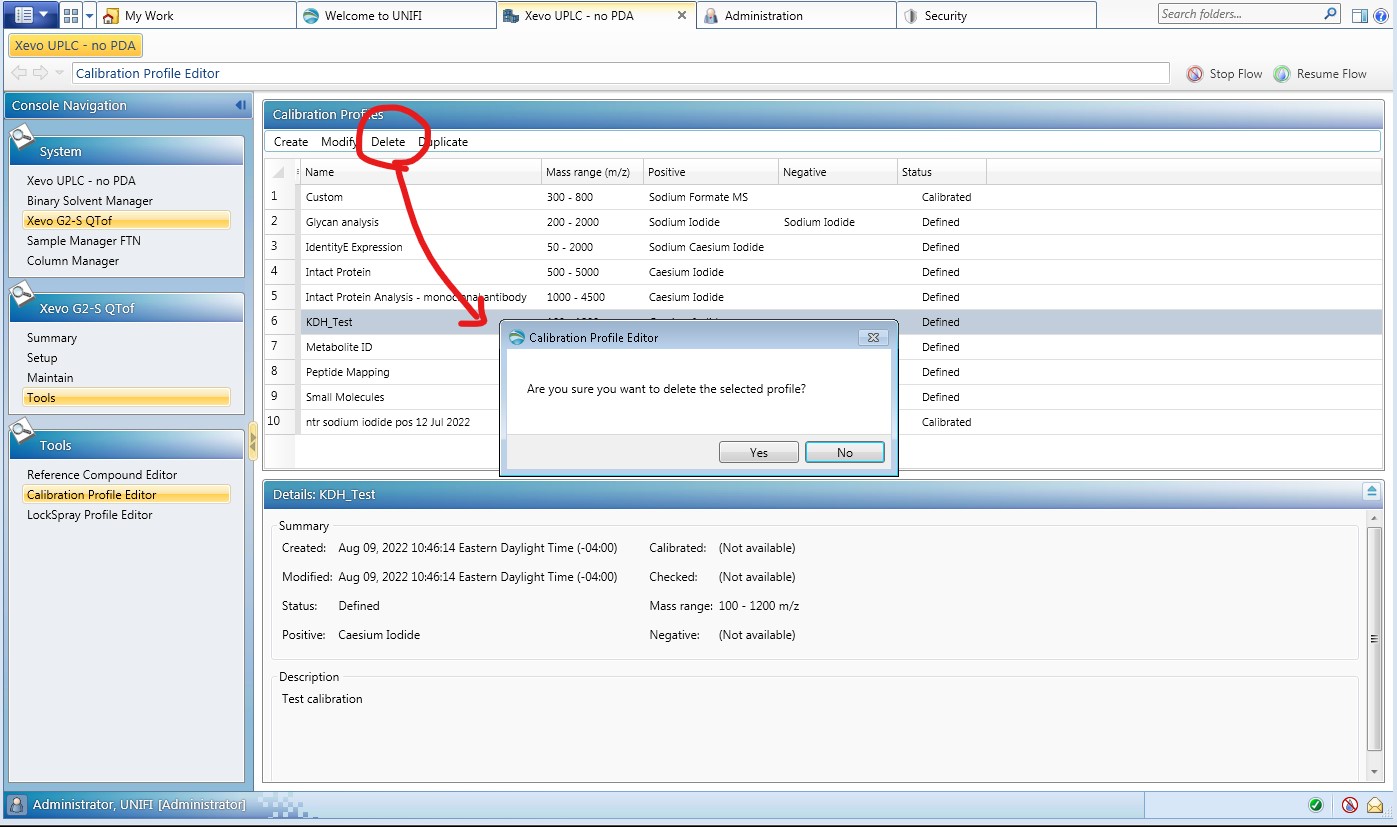
ADDITIONAL INFORMATION

