waters_connect Explorer or UNIFI browser does not show the Company folder - WKB15311
Article number: 15311
SYMPTOMS
- In UNIFI File Browser or waters_connect Explorer, only one of the subfolders is visible
- The Company folder is not visible
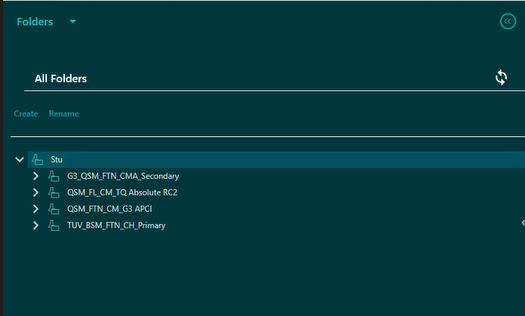
ENVIRONMENT
- UNIFI
- waters_connect
CAUSE
Unknown
FIX or WORKAROUND
- In the UNIFI browser or waters_connect Explorer, right-click on the folder tree on the left-hand side and select "Show all folders".
- To prevent this problem, right-click on the highest level folder and click "Set home folder" from the pop-up menu.

- If you now want the full structure to be visible permanently right click on the company folder and set home folder to make this the new default home folder. If you do not make company the home folder then when you open explorer again it will return to the limited views
ADDITIONAL INFORMATION
When all folders are visible, the option "Show all folders" is not available; nor is any option such as "Hide this folder".
This can also be seen and edited under access management in the administration interface.

