How to add an item tag to a scientific library in UNIFI - WKB111319
Article number: 111319
OBJECTIVE or GOAL
Add an item tag to items in a scientific library into UNIFI.
ENVIRONMENT
- UNIFI
- waters_connect
PROCEDURE
- Select in the scientific library the item to which you want to add an item tag by following the article How to search for an item in a scientific library into UNIFI - WKB191494
- In the "Item tag" area, click on "Select tags" from the dropdown menu
- Select the corresponding tag you want to add then click "OK". Note that you can modify or delete these tags, as well as define new ones.
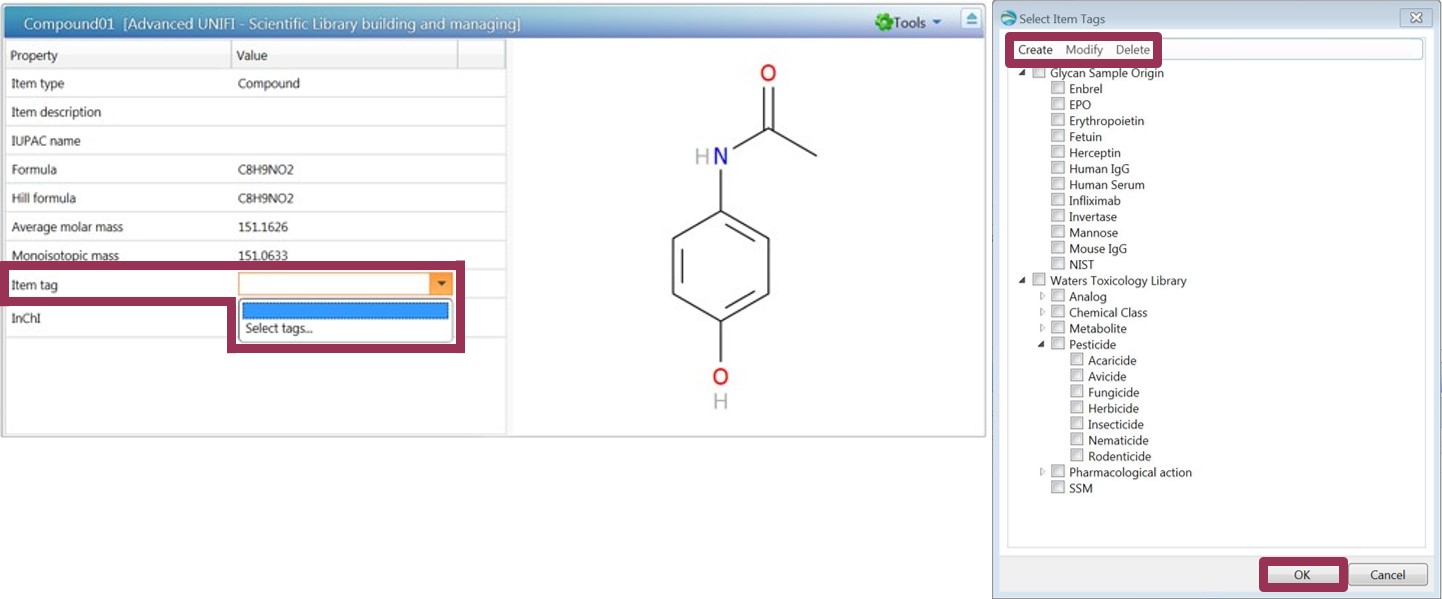
ADDITIONAL INFORMATION
This article is part of a series of articles on UNIFI scientific libraries (How to build and manage a scientific library in UNIFI - WKB190999) and can also be found in the following link Advanced UNIFI: Scientific Library building and managing (715007127).
id111319, SUPUNIFI, SUPWC, UNIFISVR, UNIFISW18, UNIFOPT, UNIFQLIC, UNIFSW17, UNIFSW18, UNIFSW19, UNIFWGLIC, UNIFWKLIC

