Microsoft Service Stack Updates impact UNIFI systems; unable to acquire new data - WKB111216
Article number: 111216
SYMPTOMS
- Unable to create new analyses or methods
- Unable to view anything in Device Manager
- The following errors appear in Device Manager
- "The socket connection was aborted"
- "Application Server or database is not available"
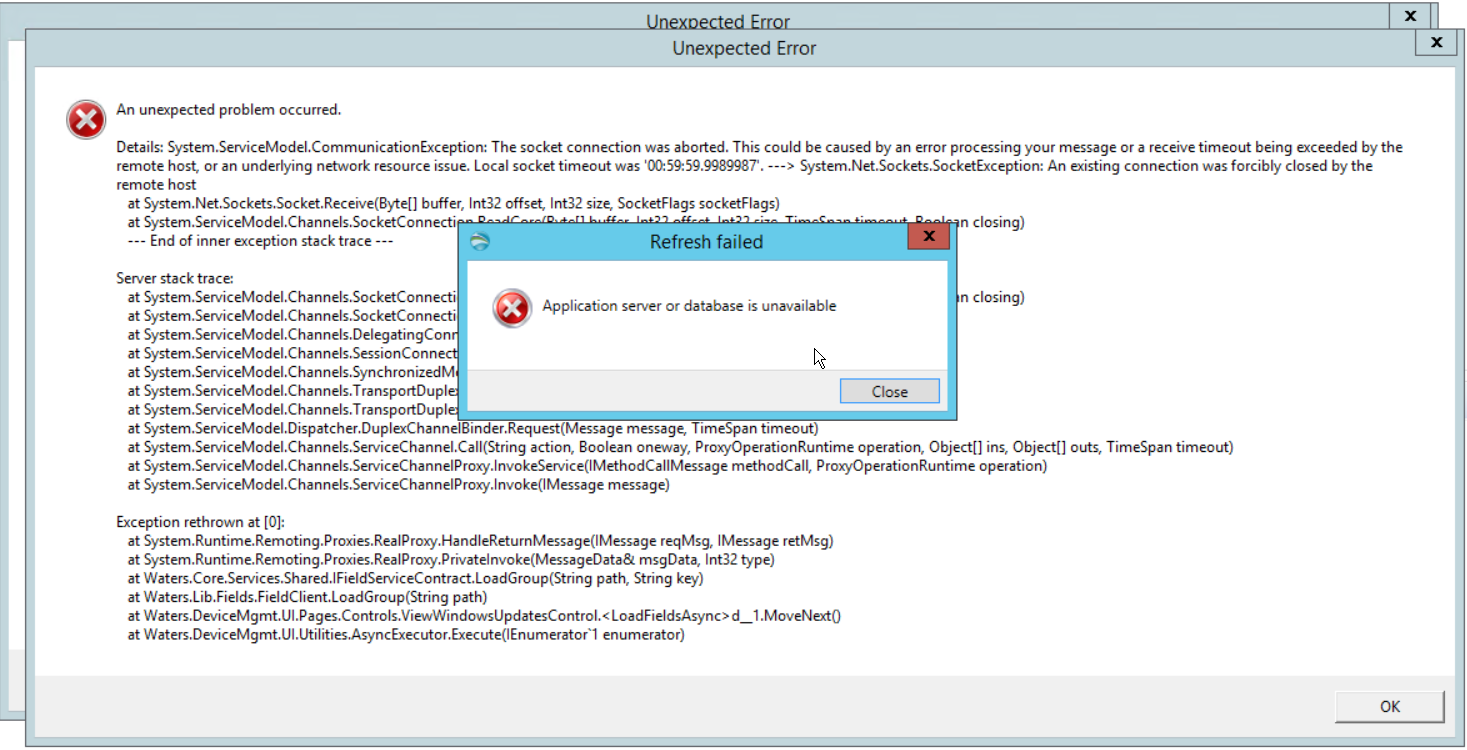
ENVIRONMENT
- UNIFI 1.9.4 network server
- UNIFI 1.9.4 workstation
- 2012 R2 server
- Windows 10 build 1607
- Windows 7
CAUSE
Waters is investigating the root cause of these problems. The reference is CRI-2516.
Server 2012 R2
KB4561673
KB4566371
KB4571703
KB4577066
KB4578623
KB4580347
KB4580358
KB4586845
Workstation Win 10 build 1607
KB4576750
KB4577015
Workstation Win 7
KB4570673
FIX or WORKAROUND
UNIFI 1.9.4 Hotfix 1 has been released to repair this issue. This should be applied ONLY by a Waters employee.
see Waters.com Support for details
In the meantime the workaround is as follows.
- Uninstall the incompatible Windows updates detailed above.
- Request your IT department to exclude the UNIFI server or workstation from these incompatible updates.
ADDITIONAL INFORMATION
id111216, SUPUNIFI, UNIFISVR, UNIFISW18, UNIFOPT, UNIFQLIC, UNIFSW17, UNIFSW18, UNIFSW19, UNIFWGLIC, UNIFWKLIC

