Add fragment structure diagrams to an existing UNIFI report template - WKB101227
Article number: 101227
OBJECTIVE or GOAL
Add fragment structure diagrams to a UNIFI report template in order to report the identified fragments that contributed to compound identification.
ENVIRONMENT
UNIFI 1.9.4
PROCEDURE
- Open the report template.
- In Report Objects (on right-hand side of report template editor) type "fragment" in search window.
- From the results, select Fragments and drag it to the position in the report template where you want to report fragments.
- Click the table, and then click the cog icon to select "Edit report object properties".
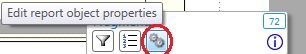
- Add "Structure" to the list of columns in the table.
- Close the Object Properties editor. The Structures column is added to the table.
- Preview the template.
- If required, edit report format to optimize the display of the new table.
ADDITIONAL INFORMATION
It is also possible to add the fragment structures when you create the report from the current Review layout. Open the High Energy Fragments table in the Spectra pane, and then from the Report tab, select "Create report using current Review layout".
id101227, SUPUNIFI, UNIFISVR, UNIFISW18, UNIFOPT, UNIFQLIC, UNIFSW17, UNIFSW18, UNIFSW19, UNIFWGLIC, UNIFWKLIC

