LiveID 1.2 front page gives error message "this webpage is not avaliable. err connection refused" - WKB78173
Article number: 78173
SYMPTOMS
- When installing LiveID v1.2 within the Win10 system, the website for activating the software license cannot be opened
- When you open LiveID, the Chromium-based browser within which LiveID runs gives the error message "this webpage is not available. err_connection_refused"
- It is not possible to license the LiveID software
ENVIRONMENT
- LiveID v1.2
- Windows 10
CAUSE
The software services that LiveID requires had not started.
FIX or WORKAROUND
- Type IIS in the Windows Start menu and open Internet Information Services (IIS) Manager.
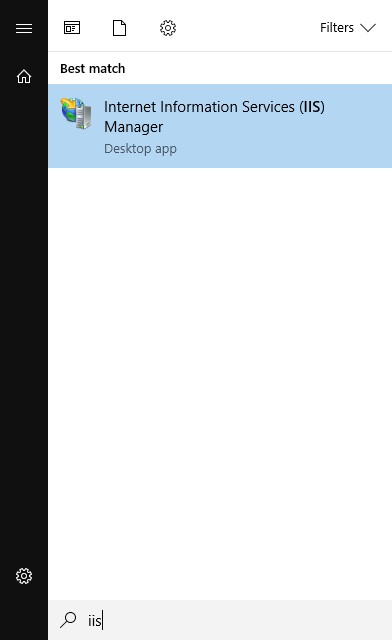
-
Expand the menu on the left-hand side to show application pools. Check the status of the LiveID App pool and restart if necessary.
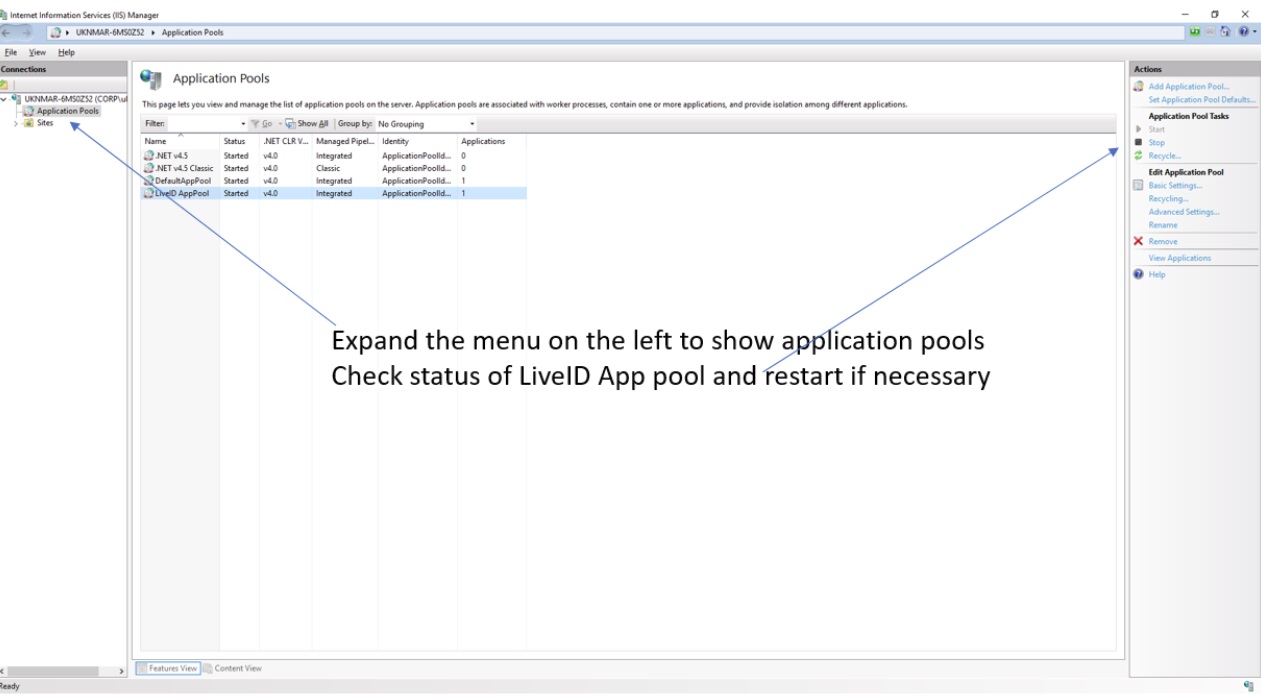
-
Open Windows Control Panel > Administrative Tools > Services.
-
Restart Windows Process Activation Service.
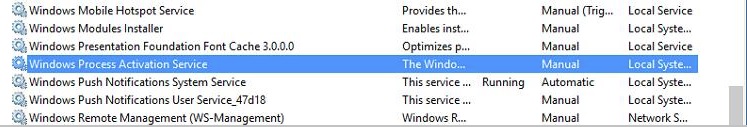
-
Restart World Wide Web Publication Service.
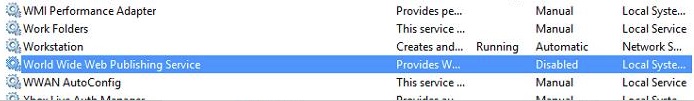
NOTE : If World Wide Web Publishing Service is "Disabled", right-click on it, select Properties, and then, in the General tab of the resulting window, select "Automatic" from the "startup type" drop-down menu.
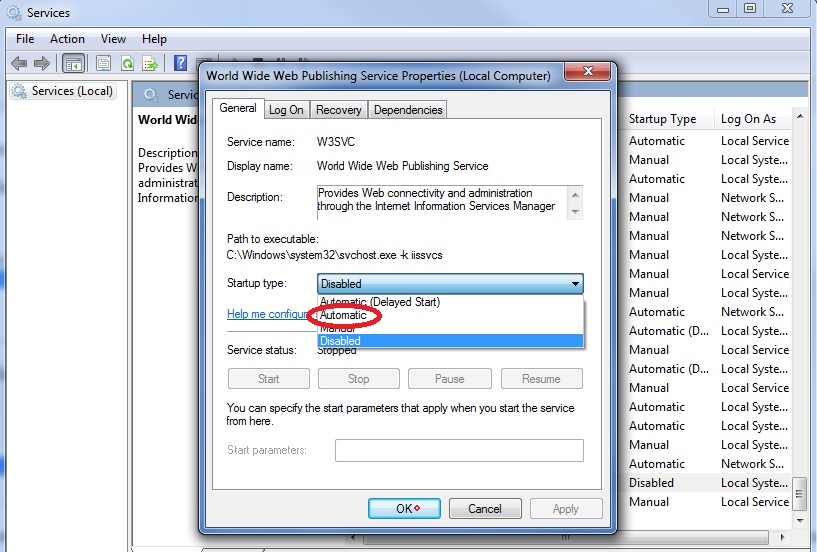
-
Close Windows Control Panel > Administrative Tools > Services and IIS manager.
- Restart LiveID.
- License the software.
ADDITIONAL INFORMATION
id78173,

