MassLynx installation error in Windows 10: Unable to rename the existing MassLynx directory - WKB66944
Article number: 66944
SYMPTOMS
- MassLynx installer stops with the following error message: Unable to rename the existing MassLynx directory. Ensure all programs are closed down then restart the installation.
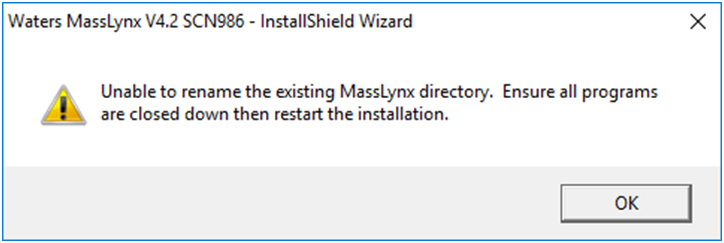
ENVIRONMENT
- MassLynx 4.2
- Windows 10
CAUSE
Windows Explorer in Windows 10 is locking the installer. This is not a problem with MassLynx.
FIX or WORKAROUND
- Cancel the installation.
- Restart the MassLynx installer, but do not yet select any installation options.
- Close Windows Explorer.
- Continue running the installer, selecting the required installation options, and allow the MassLynx installation to complete normally.
ADDITIONAL INFORMATION
id66944, MLYNX, MLYNXV41, SUPMM

