In MassLynx, an "Application METHOD" error appears when trying to access the Lockspray details - WKB230943
Article number: 230943
SYMPTOMS
- When opening up the MS Method, an Application Error window appears when the Lockspray button is selected. Error says "Application METHOD~1 has encountered an unrecoverable problem and has had to exit. A copy of the program state useful for diagnostics has been saved to disk." See example below:
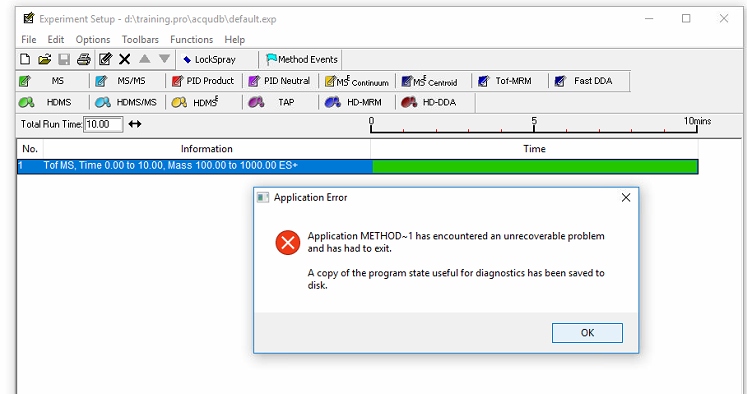
- After clicking OK to that message, another window appears that says "MethodEditor Module has stopped working. A problem caused the program to stop working correctly. Windows will close the program and notify you if a solution is available." See example below:
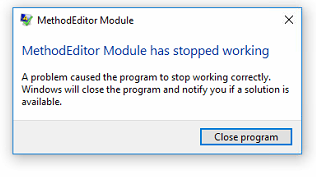
- These messages appear regardless if a new method is created
- These messages appear regardless if this is from a method in a different project that did work
- These messages appear regardless if a new project based on Default.pro is used and a new method is made
- When the MS Method editor appears, you can select the Events Table
- IQ Checker shows pass for all checks
ENVIRONMENT
- MassLynx 4.2 SCN 1003
- SYNAPT G2-Si
- NanoACQUITY UPLC
CAUSE
Corrupt MassLynx installation
FIX or WORKAROUND
Reload MassLynx.
ADDITIONAL INFORMATION
id230943, MALDIG2SI, MLYNX, MLYNXV41, SCN1003, SUPMM, SYNG2SIHD, UPNAYXPMP, UPNSAMMGR, UPNSOLMGR

