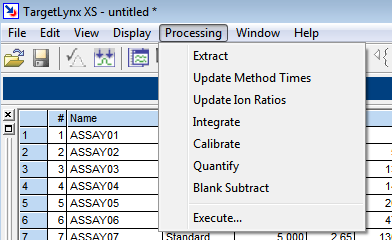How do I perform a blank subtraction in TargetLynx? - WKB13714
Article number: 13714
OBJECTIVE or GOAL
To perform a blank subtraction of data in TargetLynx. This operation subtracts the average concentrations of the last contiguous set of blank samples (matrix blanks, marked BLANK in the sample list) from the concentration of the analyte samples, and displays the result in the browser 'BS conc' column. Note that the average subtracted is that of the samples where peaks are detected. Thus, if there are three blanks in a group and only two are detected, only the result of those two blanks are averaged.
ENVIRONMENT
- TargetLynx
- MassLynx
PROCEDURE
- In MassLynx, highlight the samples that require processing in the sample list.
- Select Process Samples from the TargetLynx menu.
- Select Blank Subtract and click OK.
- TargetLynx opens and displays the data table. To manually add the BS Conc. column, right-click on the table, click Change column order..., choose Blank Sub. Conc, and add it to the right-hand list. Result: The BS Conc. column is visible.
- Now the blank subtracted values are displayed as Analyte samples.
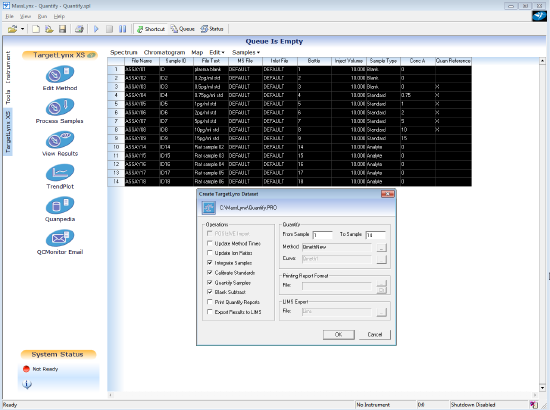
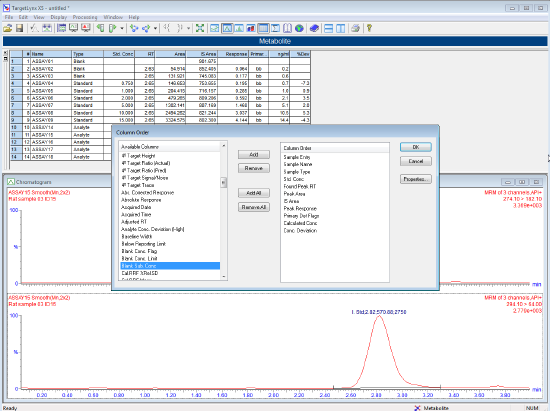
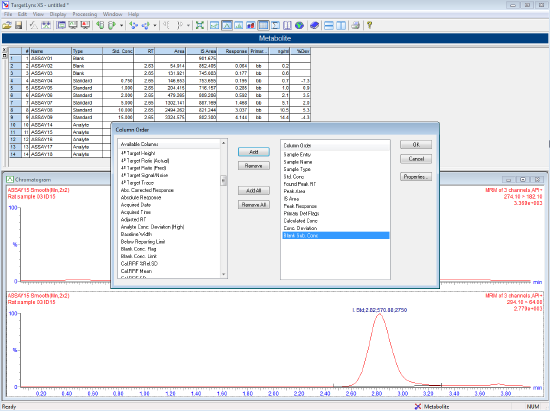
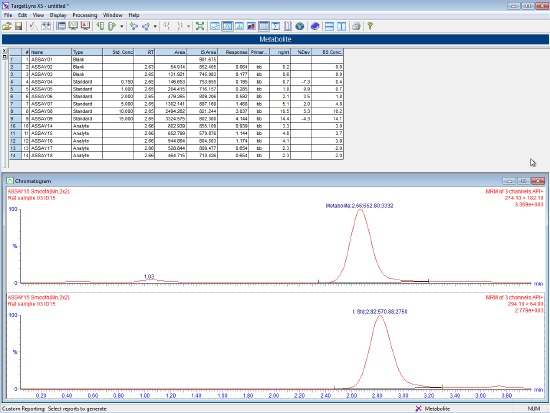
ADDITIONAL INFORMATION
You can also perform this blank subtraction calculation from the Processing menu in TargetLynx.