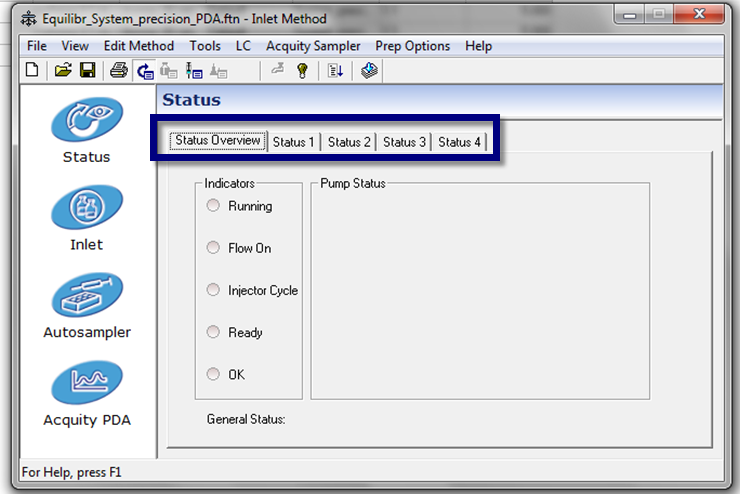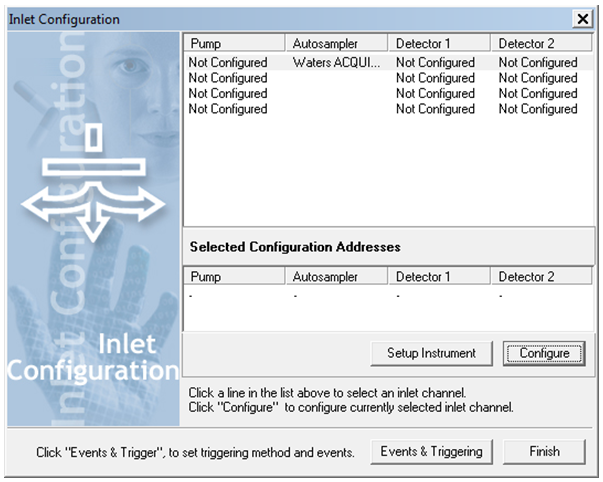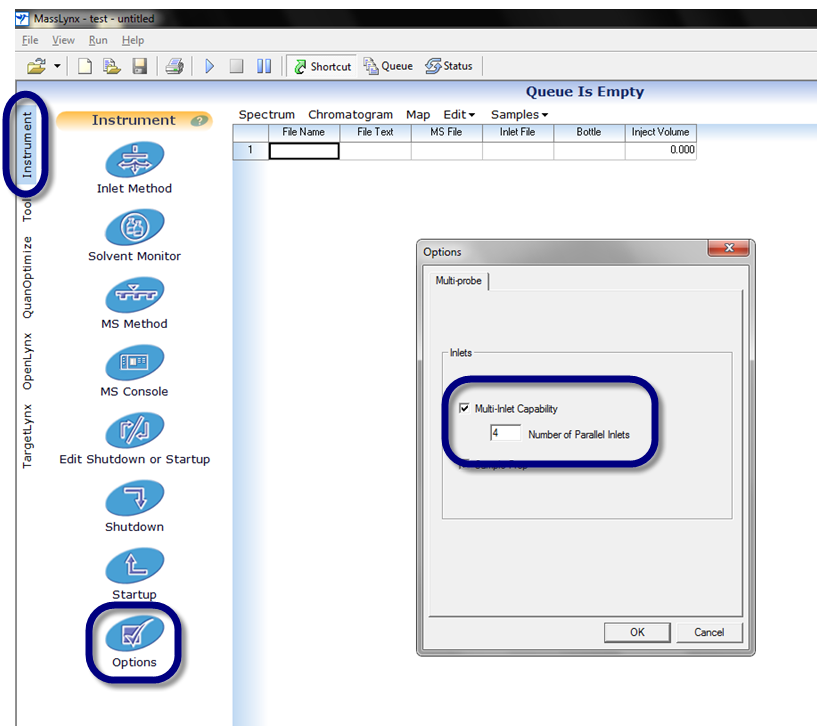MassLynx cannot start acquisitions, and multiple inlet status tabs are visible in the inlet editor - WKB10814
Article number: 10814
SYMPTOMS
- An new acquisition cannot start
- A MassLynx error appears when an inlet method is loaded: "Error: inlet method not found"
- Multiple (typically four) inlet status panels are displayed in the inlet editor window (see below)
- Multiple inlet systems are seen in the inlet configuration window (Inlet editor > Tools > Inlet configuration), whereas typically only one is visible
ENVIRONMENT
- MassLynx
- Inlet editor
CAUSE
The multi-inlet capability is enabled in MassLynx.
FIX or WORKAROUND
- Open MassLynx.
- Select the Instrument tab.
- Select Options.
- Clear the Multi-Inlet Capability option (see below).
ADDITIONAL INFORMATION
id10814, MLYNX, MLYNXV41, SUPMM