How to Summarize Specified and Unspecified Impurities in a Sample and Quantitate Them Against the Main Component - Tip77
Article number: 69296
OBJECTIVE or GOAL
Welcome back to Get Empowered! In the last Empower tip-of-the-week post for Empower Software, we answered a submitted reader question and learned how to calculate impurity response when there are two APIs in the sample. (Tip #76) (See the link at the bottom of our post to ask your own question, or to provide a tip of your own!)
In this week’s tip, I will answer another question pertaining to calculating impurities.
Question: How do you summarize specified and unspecified impurities in a sample and quantitate them against the main component?
Another great question.
Let me show you how it is done.
ENVIRONMENT
- Empower
PROCEDURE
- We begin by opening a Processing Method and selecting the Components tab. In the Component Type field, select either specified impurity or unspecified impurity for the peaks of interest.
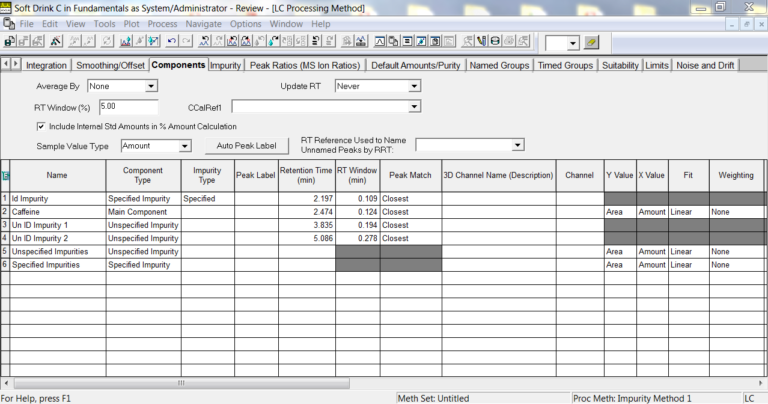
- In the Curve Reference field, select the main component for the impurities so that Empower Software quantitates the impurities against the calibration curve for the main component. The Relative Response field is used to multiply the calculated amount by a factor, the default is 1.
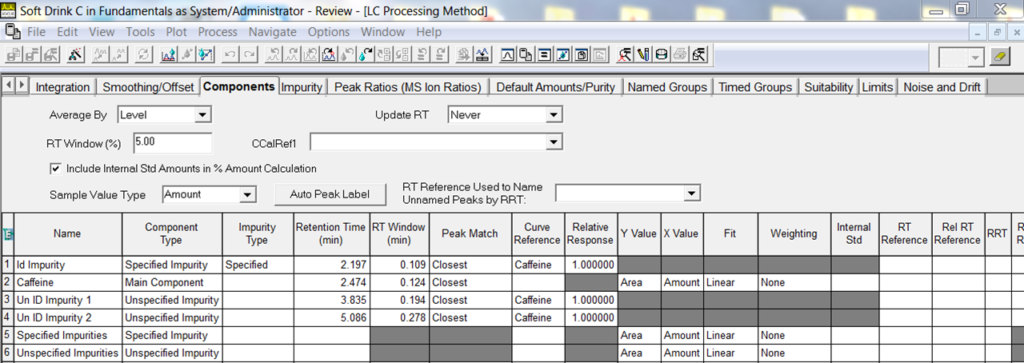
- On the Impurity tab, set the Impurity Response to Amount and select the Main Component. Then create two User Defined Impurity Groups – one for unspecified impurities and one for specified impurities. Enter the names for the groups and select the Component type from the drop-down list.
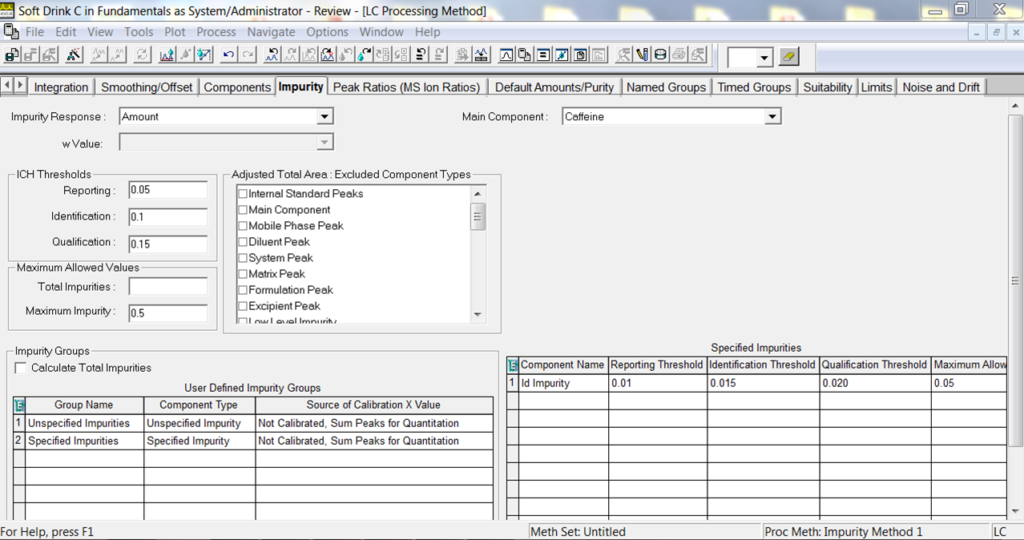
- Quantitate the sample. We see the total Impurity Response for the specified impurities and the total Impurity Response for the unspecified impurities.
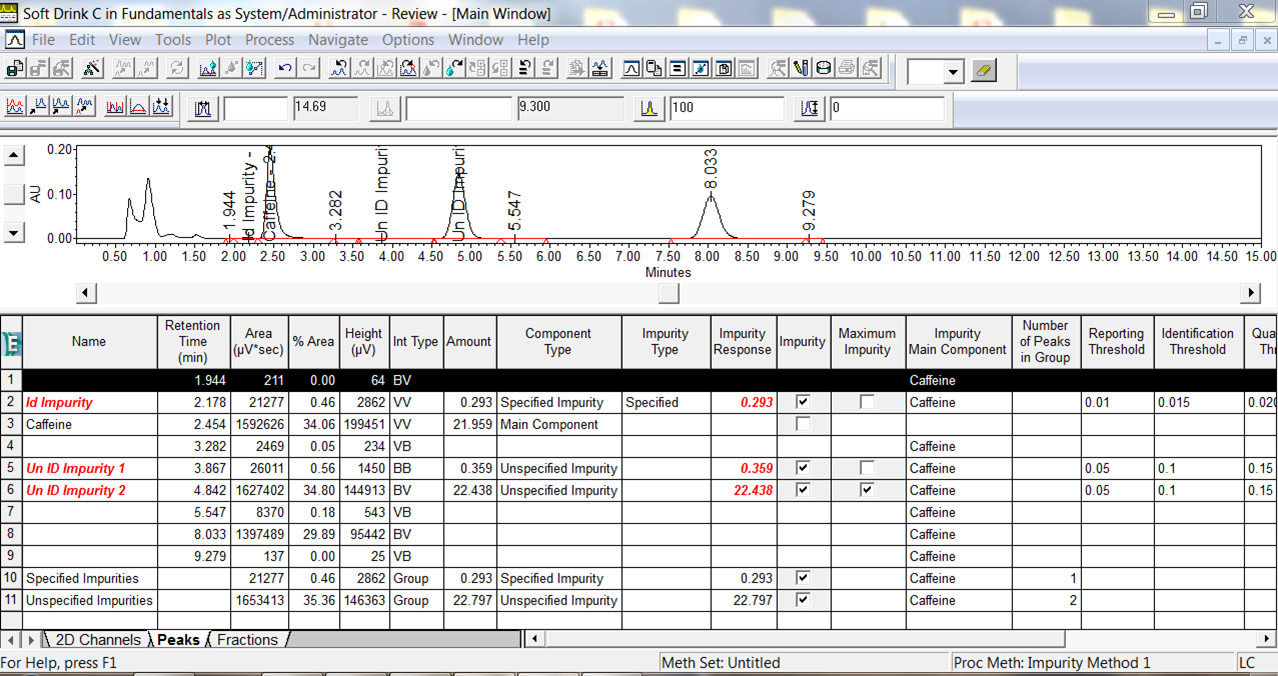
- Scroll to the right in the Peaks table to see the thresholds set in the Processing Method.
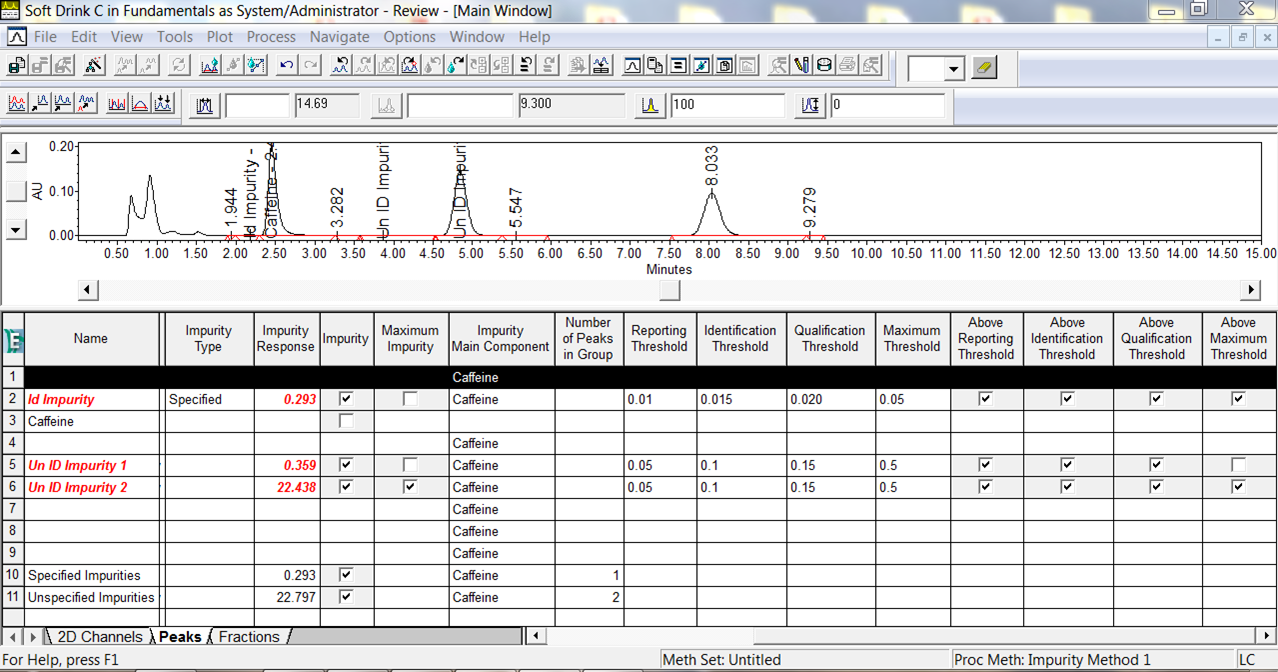
It’s that easy!
ADDITIONAL INFORMATION
This procedure can be followed using the QuickStart or Pro interface.
id69296, EMP2LIC, EMP2OPT, EMP2SW, EMP3GC, EMP3LIC, EMP3OPT, EMP3SW, EMPGC, EMPGPC, EMPLIC, EMPOWER2, EMPOWER3, EMPSW, SUP

