Processing MS data in Empower - Tip274
OBJECTIVE or GOAL
Apply smoothing in the Processing Method or in the Method Set as part of the derived channel and reduce the processed MS signal to a smaller range post-acquisition.
ENVIRONMENT
- Empower
- Empower Tip of the Week #274
PROCEDURE
Scenario in which it depends if it is better to apply smoothing in the Processing Method or in the Method Set as part of the derived channel:
STEP 1
If you are processing several 2D channels, all with the same Processing Method, but want to apply different levels of smoothing, you could put the smoothing in the derived channels within the method set (Figure 1).
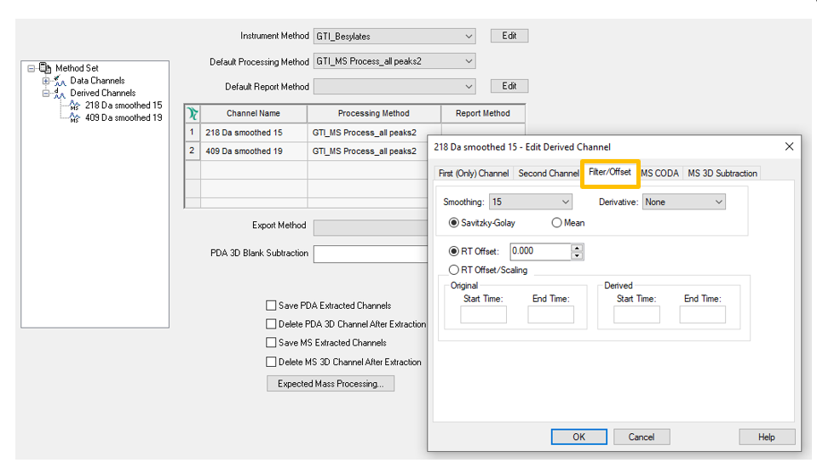
STEP 2
On the other hand, if you are smoothing all channels at the same level, you could put it in either the processing method or the derived channels in the method set (Figure 2).
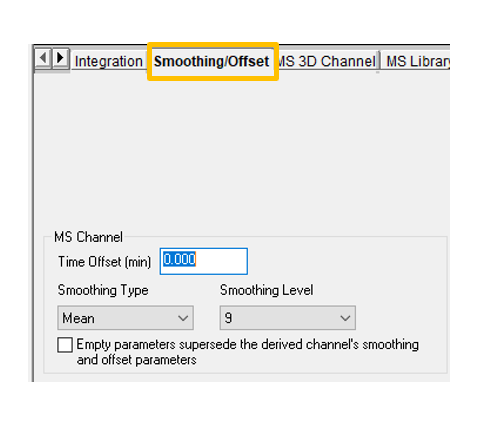
A way to reduce the processed MS signal to a smaller range post-acquisition, based on the scenario that you scanned from 50 to 1200 Da and want to limit the range post-acquisition:
STEP 3
You can derive a channel called "MS : Calculated" that allows you to enter a smaller mass range for processing (Figure 3).
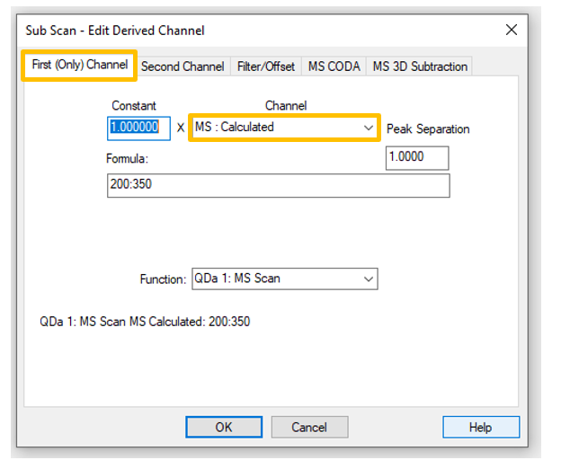
STEP 4
Here is an example of a channel processed over the full acquired mass range versus the smaller mass range (Figure 4).
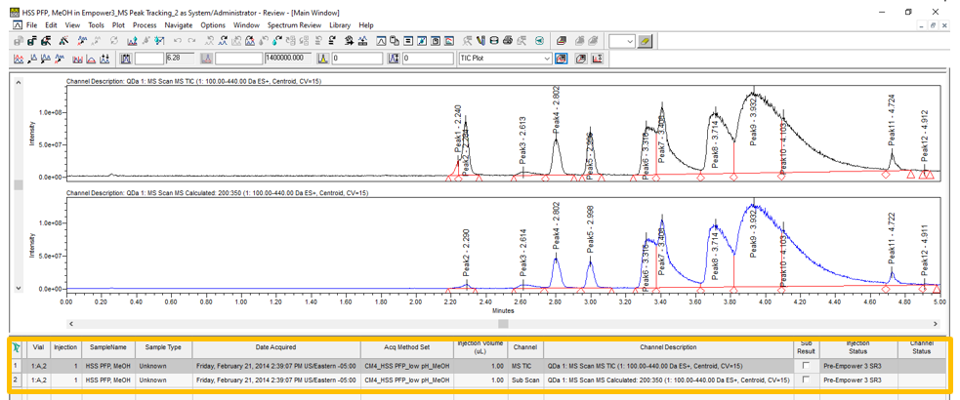
ADDITIONAL INFORMATION
This can be done with either the Pro or QuickStart interface.
id232410, EMP2LIC, EMP2OPT, EMP2SW, EMP3GC, EMP3LIC, EMP3OPT, EMP3SW, EMPGC, EMPGPC, EMPLIC, EMPOWER2, EMPOWER3, EMPSW, SUP

