How to work with ACQUITY QDa MS data in Empower Software (Part 4) - Tip104
OBJECTIVE or GOAL
Welcome back to Get Empowered! In the last Empower tip-of-the-week post for Empower Chromatography Data Software, we learned about the different spectral views in the Mass Analysis window (Tip #103).
Working with ACQUITY QDa MS data in Empower:
- #100: How to view the base mass and mass spectra for the peaks in a chromatogram
- #101: How to work with 2D ACQUITY QDa MS data
- #103: Viewing different spectral views in the Mass Analysis window
This week, we are going to learn how to extract chromatograms and spectra while in the Mass Analysis window (Part 4).
If you are already familiar with working in the main window of Review, you should know how to extract chromatograms and spectra from your 3D data. Once you are in the Mass Analysis window, you can do the same without having to go back to the main window in Review.
Let’s get started.
ENVIRONMENT
- Empower
PROCEDURE
- If you ‘right click’ on a spectrum, you can extract a chromatogram at that particular mass, in this case 342.05 (figure 1).
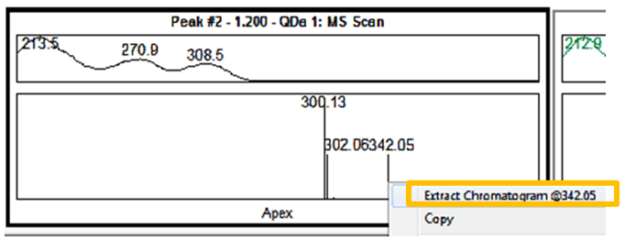
Figure 1
- The extracted chromatogram appears in the bottom plot as ‘Manual XIC at 342.05’ (figure 2).
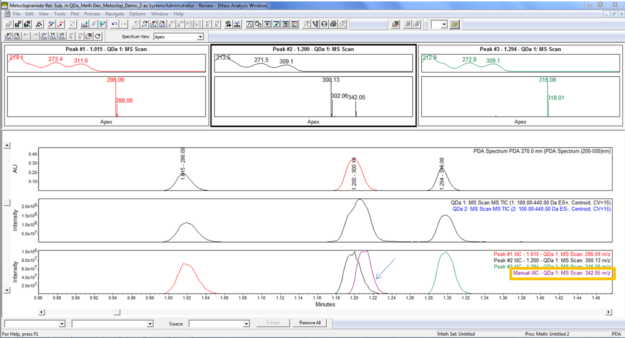
Figure 2
- If you ‘right click’ on a chromatogram, you can extract a spectrum at that particular point in time, in this case 1.210 minutes (figure 3).
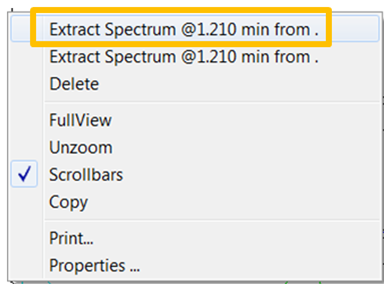
Figure 3
- The extracted spectrum appears in the spectral view as ‘Manual – 1.210’ (figure 4).
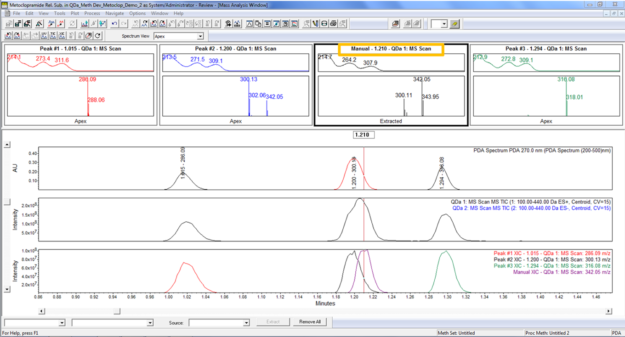
Figure 4
- There are a few drop down lists at the bottom of the window which allow you to extract some channels from 3D PDA or QDa data much like you would in the main Review window. For example, we can extract a single wavelength chromatogram from our 3D PDA data, in this case at 310nm. The chromatogram appears in the bottom plot as ‘Manual – XIC – PDA Spectrum: 310.0 nm’ (figure 5).
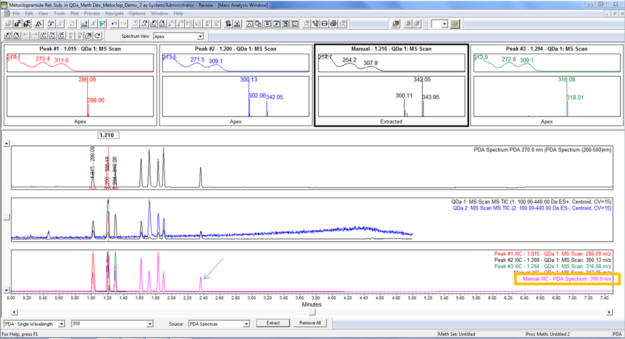
It’s that easy!
ADDITIONAL INFORMATION
Final notes:
- This procedure can be followed using the QuickStart or Pro interface.
- ACQUITY QDa Mass Detector is compatible with the Alliance HPLC system.
id56730, EMP2LIC, EMP2OPT, EMP2SW, EMP3GC, EMP3LIC, EMP3OPT, EMP3SW, EMPGC, EMPGPC, EMPLIC, EMPOWER2, EMPOWER3, EMPSW, SUP

